It’s 2016 and artistic photography is no longer limited to high-end, costly DSLR cameras. Most smartphones are now equipped with high-quality cameras, and while they still have a long way to go before they can truly compete with professional cameras, they can definitely get the job done.
Your smartphone is very often the most convenient tool you have at your disposal, and with the help of some innovative app or two, you can turn your ordinary smartphone snaps into something much more creative.
There are also a few smartphone tools you can use to take your smartphone photos to a whole new level.
However, if you want to go ‘old school’ and make your photos as unique as possible without using apps or spending money on expensive smartphone add-ons, below are a few hacks you may want to try:
1. Use your sunglasses as a polarizing filter.

Polarizing filters are fitted onto the lens of a DSLR camera to help cut down on glare, remove distracting reflections, and influence exposure. When using a smartphone, an easy and inexpensive hack is to shoot through your sunglasses. This offers the same benefits as a polarizing filter, as well as lend beautifully colored gradient effects on your images (depending on the color of your sunglasses).

2. Place your phone in a glass or mason jar for underwater photos.

Want to take underwater photos with your smartphone? No need to spend on expensive waterproof cases when you can just grab something from the kitchen!
Place your phone in a drinking glass, wide-mouthed mason jar, a glass pitcher, or any deep glass container to take underwater photos without getting your phone wet. Make sure to keep the top part of the vessel above the water to keep it from accidentally flooding your phone.

This hack is also great for taking over-under (also known as split-shot) photos, which are basically underwater photos that also show half of whatever’s above the water.
3. Punch a hole in cardboard and fasten it to your camera lens
Go vintage by turning your phone into a makeshift pinhole camera. Just take a small piece of cardboard, punch a small, neat hole into it; and tape it to the back of your camera (directly over your lens). Remember: the hole needs to be much smaller than your smartphone camera’s lens to take advantage of the effect.

4. Use glow sticks for cool, colorful effects.
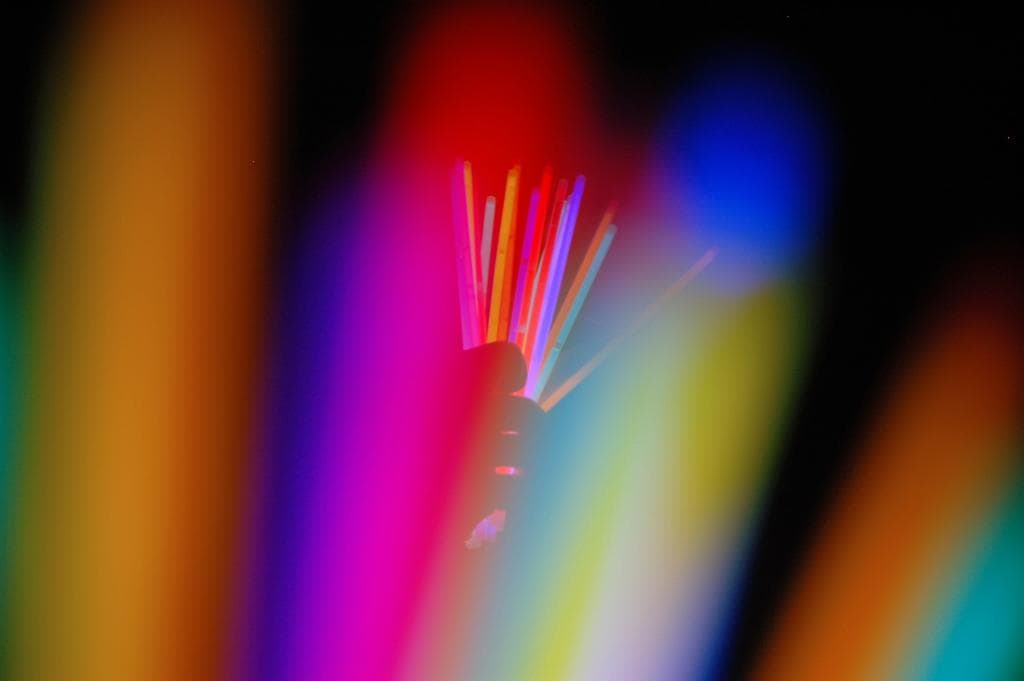
Glow sticks are a fun, inexpensive (100 glow sticks in assorted colors go for just $10) way to add some interest to your photos. For this hack, all you need to do is hold the glow sticks in front of your camera’s lens to put them in the foreground of your photo. This will also make them photograph slightly out of focus for that blurry, glowing effect.
You can also try light painting or capturing random streaks of light, but this technique will require a bit more effort and experimentation. This involves long exposures, which is not possible on smartphones unless you use an app (like Slow Shutter Cam) and a tripod.
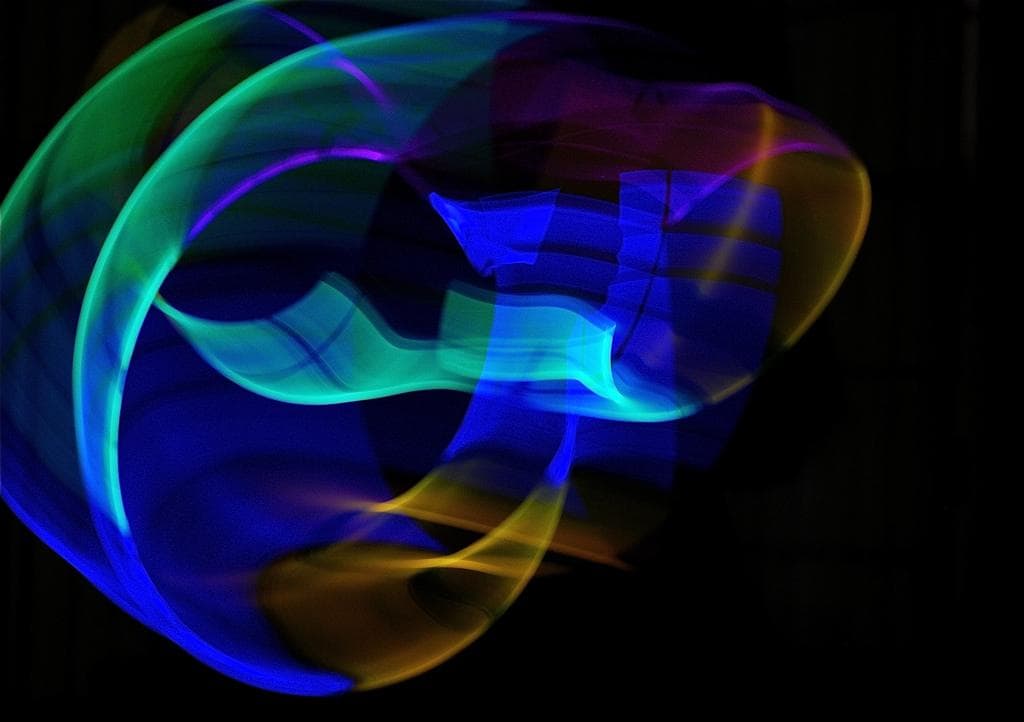
5. Use a magnifying glass as a makeshift macro lens.

The average smartphone is notorious for having terrible digital zoom capabilities, which is why most photography buffs advise just cropping your images instead of zooming in. But if you enjoy taking macro photos, this can be a problem.
One hack you may find useful is using a small magnifying glass as a “macro lens” for your smartphone. Dan Chiriac demonstrates this technique in this quick video. It’s a cheaper alternative to buying a dedicated smartphone macro lens, which will usually cost between $20 and $70.

6. Experiment with crystal prisms to create abstract compositions.


Remember those crystal prisms your science teacher used to teach you about light spectrums? Apparently, they also make great tools for abstract photography.
Whether you’re using a DSLR or a smartphone, these handy little glass instruments can transform an otherwise drab and boring photo into an abstract work of art.

You can purchase prisms online (for as little as $6) or at your local hobby or science shop.
Frequently Asked Questions on Smartphone Photography
How can I improve the quality of my smartphone photos?
Improving the quality of your smartphone photos involves understanding your phone’s camera settings and using them to your advantage. For instance, using the HDR mode can help balance the lighting in your photos, while the grid feature can assist in composing your shots. Additionally, cleaning your camera lens regularly and avoiding digital zoom can significantly enhance the quality of your photos. Experimenting with different angles and perspectives can also add a creative touch to your images.
What are some creative hacks for smartphone photography?
There are several creative hacks you can use to enhance your smartphone photography. These include using the reflection from a water body or a mirror for a unique perspective, using a sunglasses lens as a filter, or using the burst mode to capture action shots. You can also experiment with shadows and silhouettes, or use apps to add creative effects to your photos.
How can I use natural light effectively in smartphone photography?
Natural light is a powerful tool in photography. To use it effectively, try to shoot during the golden hours (just after sunrise or before sunset) when the light is soft and warm. Avoid shooting in harsh midday light as it can cause overexposed photos and harsh shadows. You can also use the sun as a backlight for a beautiful silhouette effect.
How can I take good portraits with my smartphone?
Good portraits are all about capturing the subject’s personality and emotion. Use the portrait mode on your smartphone to blur the background and focus on the subject. Try to shoot in natural light and avoid using the flash as it can create harsh shadows. Experiment with different angles and perspectives, and don’t be afraid to get close to your subject.
How can I take sharp and clear photos with my smartphone?
To take sharp and clear photos, ensure your smartphone camera lens is clean. Use the tap to focus feature to ensure your subject is in focus. Avoid using digital zoom as it can reduce the quality of your photos. Instead, try to get closer to your subject. Use a tripod or stabilize your phone against a solid object to avoid camera shake.
How can I edit my smartphone photos for a professional look?
There are several photo editing apps available that can help you enhance your photos. These apps allow you to adjust the brightness, contrast, saturation, and other aspects of your photos. You can also use filters to add a unique touch to your images. However, avoid over-editing your photos as it can make them look unnatural.
How can I use the rule of thirds in smartphone photography?
The rule of thirds involves dividing your frame into a 3×3 grid and placing your subject along the lines or at the intersections. This can help create a balanced and visually appealing composition. Most smartphones have a grid feature in the camera settings which you can use as a guide.
How can I capture action shots with my smartphone?
To capture action shots, use the burst mode on your smartphone. This allows you to take several photos in quick succession, increasing your chances of getting the perfect shot. You can also use the slow-motion feature to capture interesting details in the action.
How can I take good low-light photos with my smartphone?
Taking good low-light photos involves understanding your smartphone’s camera settings. Use the night mode if your phone has one, as it can help reduce noise and enhance details in low light. You can also use a tripod or stabilize your phone against a solid object to avoid camera shake.
How can I use my smartphone to take landscape photos?
To take landscape photos, use the panorama mode on your smartphone. This allows you to capture a wider field of view. Try to keep your phone level as you pan to avoid distortion. You can also use the HDR mode to balance the lighting in your photos.
Liz Pekler is a travel photographer with almost 10 years of experience in the field. When she is not out exploring the world, she likes to share her knowledge about photography and travel through writing for blogs.


