There are plenty of ways to allow users to draw a signature in a browser window, many involving clever jQuery plugins. Everything is going digital and this is the future we must all look forward to. Here are the best digital signature plugins I’ve found.
1. jSignature
A jQuery plugin that simplifies creation of a signature capture field in a browser window, allowing a user to draw a signature using mouse, pen, or finger. Check out a demo.
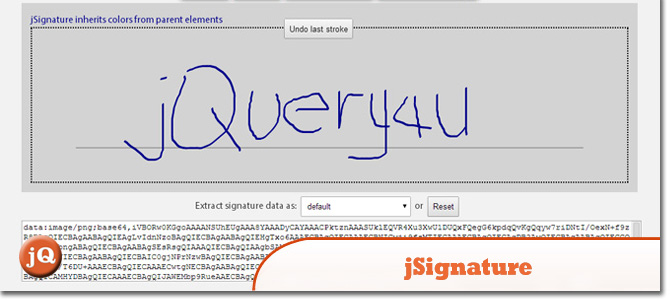
2. Signature Pad
A jQuery plugin for assisting in the creation of an HTML5 canvas based signature pad. Records the drawn signature in JSON for later regeneration. Check out a demo.
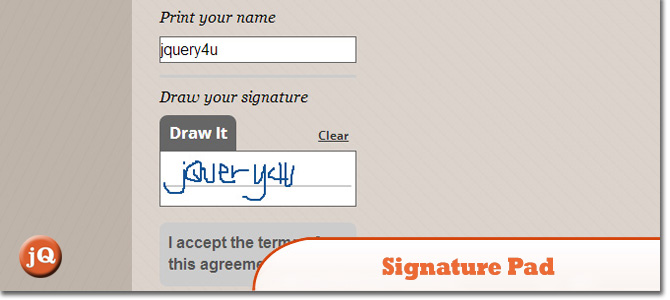
3. jQuery UI Signature
A jQuery UI plugin that captures or draws a signature. It requires the jQuery UI widget and mouse modules and needs the excanvas.js add-in for older IE versions.
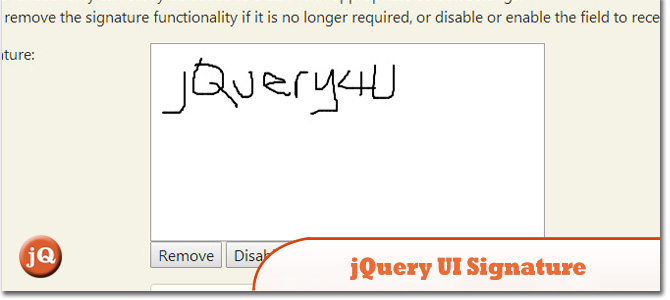
4. jSignature
A jQuery plugin for adding web signature functionality. Check out a demo.
 Source
Source
Frequently Asked Questions (FAQs) about jQuery Digital Signature Plugins
What are the key features to look for in a jQuery digital signature plugin?
When choosing a jQuery digital signature plugin, consider the following key features: ease of use, compatibility with various devices and browsers, customization options, and the ability to export the signature in different formats. The plugin should also be lightweight to ensure it doesn’t slow down your website. Additionally, look for plugins that offer touch support for mobile devices and stylus input for more precise signatures.
How do I install a jQuery digital signature plugin?
To install a jQuery digital signature plugin, you first need to download the plugin files. Then, include the plugin’s JavaScript and CSS files in your HTML file. You’ll also need to include jQuery library before the plugin’s JavaScript file. Finally, initialize the plugin using a script tag and the appropriate function.
Can I customize the appearance of the signature pad?
Yes, most jQuery digital signature plugins allow you to customize the appearance of the signature pad. You can typically change the color and thickness of the pen, the background color of the pad, and the size of the pad. Check the plugin’s documentation for specific instructions on how to make these changes.
Are jQuery digital signature plugins secure?
jQuery digital signature plugins themselves do not provide security features. However, you can implement security measures in your application to protect the signatures. For example, you can use SSL encryption to securely transmit the signatures from the client to the server. You can also store the signatures in a secure database.
How do I capture the signature data?
jQuery digital signature plugins usually provide a method to capture the signature data. This data is typically in the form of a Base64 encoded string, which represents the image of the signature. You can send this data to your server for storage or processing.
Can I use a jQuery digital signature plugin on a mobile device?
Yes, many jQuery digital signature plugins are designed to work on both desktop and mobile devices. They offer touch support, allowing users to draw their signatures using their fingers or a stylus.
How do I clear the signature pad?
Most jQuery digital signature plugins provide a method to clear the signature pad. You can call this method using a button or other user interface element. The signature pad will then be cleared, allowing the user to draw a new signature.
Can I save the signature as an image?
Yes, you can usually save the signature as an image. The signature data, which is a Base64 encoded string, can be converted into an image file. You can then save this file on your server or allow the user to download it.
Do I need any special software to use a jQuery digital signature plugin?
No, you don’t need any special software to use a jQuery digital signature plugin. All you need is a web browser that supports JavaScript and jQuery. However, you will need a server to host your website and store the signatures.
Can I use a jQuery digital signature plugin in a commercial project?
Yes, you can use a jQuery digital signature plugin in a commercial project. However, make sure to check the plugin’s license before using it. Some plugins are free for personal use but require a license for commercial use.
 Sam Deering
Sam DeeringSam Deering has 15+ years of programming and website development experience. He was a website consultant at Console, ABC News, Flight Centre, Sapient Nitro, and the QLD Government and runs a tech blog with over 1 million views per month. Currently, Sam is the Founder of Crypto News, Australia.




