The mobile web grows in importance every year. Mobile access currently accounts for one in five web visits — by the end of 2014 it will exceed one in four, so it’s never been more important to make sure your site or web app play nicely on the mobile web. Here are some excellent jQuery plugins that will help.
1. iosscripts
A pair of touch-enabled, responsive jQuery content slider plugins – they come in both horizontal and vertical flavors.
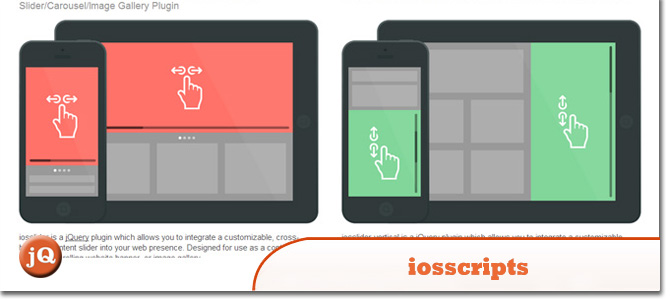
2. Slip.js
Enables swiping and reordering lists of elements on touch screens, with no fuss. A tiny library by Kornel.
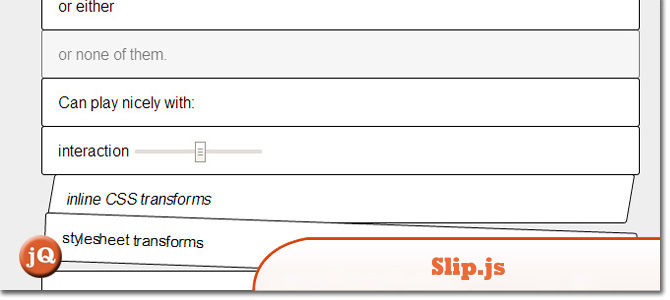
3. jQuery Finger
This plugin unifies click and touch events by removing the 300ms delay on touch devices.

4. Tocca.js
A super lightweight script (1kb) to detect via Javascript events like ‘tap’ ‘dbltap’ ‘swipeup’ ‘swipedown’ ‘swipeleft’ ‘swiperight’ on any kind of device.
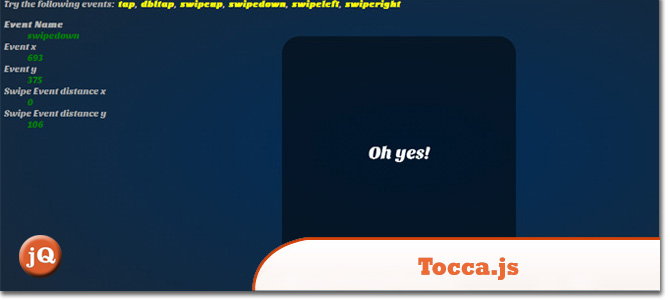
5. rFrame
A responsive frame emulator to aid with mobile development.
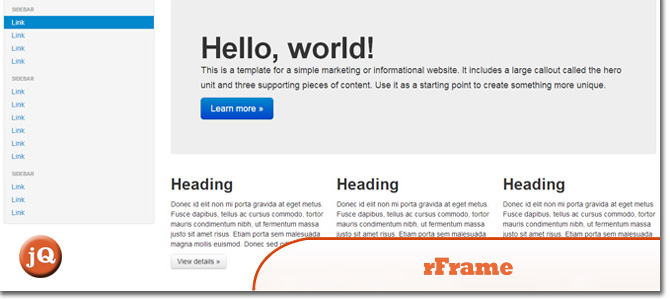
6. Leader.js
This is a concept aimed at enabling the user to fill out a form as quickly and easily as possible on a mobile device.
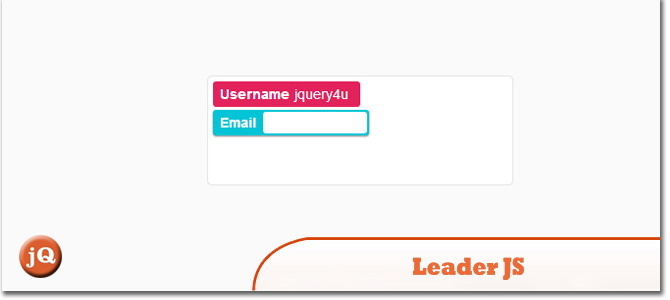 Source
Source
7. jQuery Mobile Date Navigation
This plugin provides navigation within a date range, either by a defined range (week, month and year). Ideal for querying information accurately by AJAX calls.
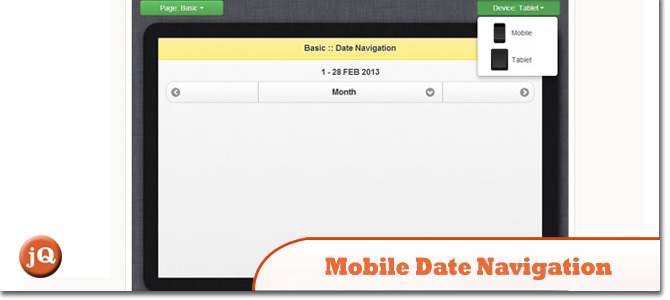
8. jQuery Navobile
A jQuery plugin that makes mobile navigation easy. This page is also a demo of the plugin, so go ahead resize your browser.

9. Responsive Mobile Menu
The easiest way to implement user-friendly responsive navigation optimized for mobile devices using HTML5, CSS3 and jQuery
 Source
Source
10. Photoswipe
A FREE HTML/CSS/JavaScript based image gallery specifically targeting mobile devices.
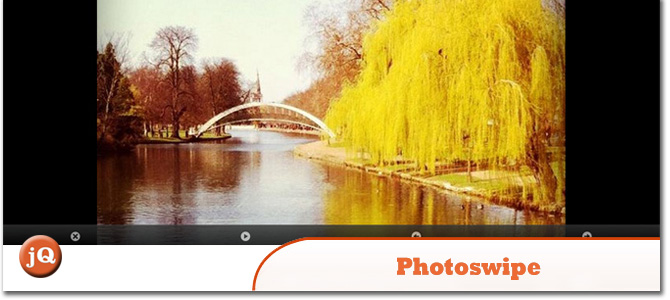 Source
Source
Frequently Asked Questions (FAQs) about jQuery Mobile Device Plugins
What are jQuery mobile device plugins?
jQuery mobile device plugins are tools that enhance the functionality of websites on mobile devices. They are built on the jQuery library, a popular JavaScript library that simplifies HTML document traversing, event handling, and animation for rapid web development. These plugins provide a variety of features such as touch events, responsive design, and device detection, making it easier to create mobile-friendly websites.
How do I install a jQuery mobile device plugin?
Installing a jQuery mobile device plugin typically involves downloading the plugin’s files and including them in your HTML document. You’ll need to include the jQuery library first, followed by the plugin’s JavaScript and CSS files. Some plugins may also require additional libraries or files. Always refer to the plugin’s documentation for specific installation instructions.
How can I detect a mobile device using jQuery?
There are several jQuery plugins available for detecting mobile devices. One popular method is to use the navigator.userAgent property in JavaScript to identify the device’s browser and operating system. However, this method isn’t always reliable due to user agent spoofing. A more reliable method is to use a plugin like Mobile-Detect.js, which uses a combination of user agent string and HTTP headers to detect mobile devices.
What are some examples of jQuery mobile device plugins?
There are many jQuery mobile device plugins available, each offering different features. Some examples include TouchSwipe, a plugin for detecting swipe events; PhotoSwipe, a gallery plugin for mobile devices; and ResponsiveSlides.js, a lightweight slider plugin for creating responsive slideshows.
How do I get started with jQuery Mobile?
To get started with jQuery Mobile, you’ll first need to include the jQuery Mobile library in your HTML document. You can download the library from the jQuery Mobile website or include it directly from a Content Delivery Network (CDN). Once you’ve included the library, you can start using its features in your code. The jQuery Mobile website provides a wealth of tutorials and documentation to help you get started.
Can I use jQuery Mobile with other jQuery plugins?
Yes, jQuery Mobile can be used in conjunction with other jQuery plugins. However, you should be aware that some plugins may not be compatible with jQuery Mobile due to differences in how they handle events or manipulate the DOM. Always test your plugins thoroughly to ensure they work correctly with jQuery Mobile.
How can I make my website responsive with jQuery Mobile?
jQuery Mobile includes a number of features for creating responsive websites. These include a flexible grid system, responsive widgets, and CSS media queries. You can also use plugins like ResponsiveSlides.js to create responsive slideshows or galleries.
What is the performance impact of using jQuery Mobile?
Like any JavaScript library, jQuery Mobile can have an impact on your website’s performance. However, jQuery Mobile is designed to be lightweight and efficient, and it includes features like AJAX-powered navigation and page caching to improve performance on mobile devices.
How can I debug issues with jQuery Mobile?
Debugging issues with jQuery Mobile can be done using the same tools you’d use for any JavaScript code. This includes the browser’s developer tools, JavaScript console, and various debugging tools like Firebug or Chrome DevTools. The jQuery Mobile website also provides a guide on debugging common issues.
Is jQuery Mobile compatible with all mobile devices?
jQuery Mobile aims to be compatible with a wide range of mobile devices, including smartphones, tablets, and e-readers. However, due to the vast number of devices and operating systems, there may be some compatibility issues. Always test your website on multiple devices to ensure it works correctly.
 Sam Deering
Sam DeeringSam Deering has 15+ years of programming and website development experience. He was a website consultant at Console, ABC News, Flight Centre, Sapient Nitro, and the QLD Government and runs a tech blog with over 1 million views per month. Currently, Sam is the Founder of Crypto News, Australia.


