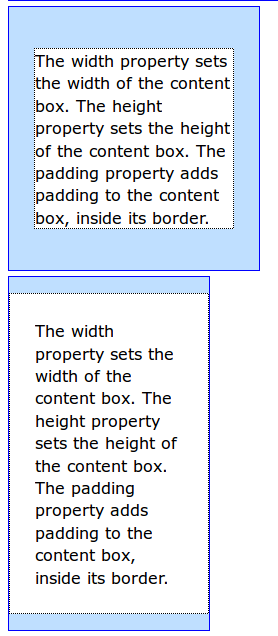I’m beginning to think you are being deliberately perverse here, as it has already been explained to you quite clearly what each of these does.
Does anyone know of any site what converts width, height into padding?
Does anyone know of any site what converts width, height into padding?
Does anyone know of any site what converts width, height into padding?
Setting width and/or height
HTML
<div class="one">
<p>The width property sets the width of the content box. The height property sets the height of the content box. The padding property adds padding to the content box, inside its border.</p>
</div>
<div class="two">
<p>The width property sets the width of the content box. The height property sets the height of the content box. The padding property adds padding to the content box, inside its border.</p>
</div>
<div class="three">
<p>The width property sets the width of the content box. The height property sets the height of the content box. The padding property adds padding to the content box, inside its border.</p>
</div>
<div class="four">
<p>The width property sets the width of the content box. The height property sets the height of the content box. The padding property adds padding to the content box, inside its border.</p>
</div>
CSS
p {font-family: Verdana, Helvetica, sans-serif;
font-size: 100%;
line-height: 1.4;
color: #000;
background-color: #fff;
border: 1px dotted;
}
div {background-color: #BFDFFF;
border: 1px solid #0000FF;
margin-bottom: 5px;
}
.two {width: 200px;}
.three {height: 100px;}
.four {width: 200px;
height: 100px;
}
Results (browser maximised at 1280px)
Setting padding on the <div>, the <p> or both
HTML
<div class="five">
<p>The width property sets the width of the content box. The height property sets the height of the content box. The padding property adds padding to the content box, inside its border.</p>
</div>
<div class="six">
<p>The width property sets the width of the content box. The height property sets the height of the content box. The padding property adds padding to the content box, inside its border.</p>
</div>
<div class="seven">
<p>The width property sets the width of the content box. The height property sets the height of the content box. The padding property adds padding to the content box, inside its border.</p>
</div>
CSS
p {font-family: Verdana, Helvetica, sans-serif;
font-size: 100%;
line-height: 1.4;
color: #000;
background-color: #fff;
border: 1px dotted;
}
div {background-color: #BFDFFF;
border: 1px solid #0000FF;
margin-bottom: 5px;
}
.five {padding: 25px;}
.six p {padding: 25px;}
.seven, .seven p {padding: 25px;}
Result
Setting width and padding
HTML
<div class="eight">
<p>The width property sets the width of the content box. The height property sets the height of the content box. The padding property adds padding to the content box, inside its border.</p>
</div>
<div class="nine">
<p>The width property sets the width of the content box. The height property sets the height of the content box. The padding property adds padding to the content box, inside its border.</p>
</div>
<div class="ten">
<p>The width property sets the width of the content box. The height property sets the height of the content box. The padding property adds padding to the content box, inside its border.</p>
</div>
CSS
p {font-family: Verdana, Helvetica, sans-serif;
font-size: 100%;
line-height: 1.4;
color: #000;
background-color: #fff;
border: 1px dotted;
}
div {background-color: #BFDFFF;
border: 1px solid #0000FF;
margin-bottom: 5px;
}
.eight {width: 200px;
padding: 25px;
}
.nine {width: 200px;}
.nine p {padding: 25px;}
.ten {width: 200px;}
.ten, .ten p {padding: 25px;}
Result

I cannot emphasise strongly enough how important it is that you have a proper grasp of these basic concepts. Otherwise, you are effectively trying to learn to read without knowing the alphabet. This page asasass6.html (3.1 KB) contains all the above examples. You can download it, or simply open it in a browser, and play with it to see how each behaves when you vary the width of the viewport, or zoom text in or out.
For a more in-depth explanation of each, I recommend the Codrops reference:
http://tympanus.net/codrops/css_reference/width/