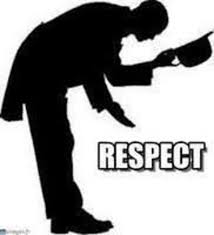I was trying to enhance the functionality: the whole new code is here →
<script type="text/javascript">
$(document).ready(function() {
var max_fields = 10; //maximum input boxes allowed
var wrapper = $(".html_js"); //Fields wrapper
var add_button = $(".buttonjs"); //Add button ID
var sem_button = $(".sembutton"); //Add button ID
$(add_button).click(function(e){ //on add input button click
e.preventDefault();
var count = $(this).parent().find( "div").length;
if(count !=10) {
$('<div class="htmljs"><label for=""><h3>Subject<span class="csscounter"></span></h3></label> <input type="text" name="" value=""><input type="text" name="" value=""></div>').insertBefore(this);
}
});
$(sem_button).click(function(e){ //on add input button click
e.preventDefault();
var semcount = 3;
if(semcount < max_fields){
semcount++;
$('<div class="semester"><div class="class1"><h2>Semester 3</h2></div><div class="class2"><div class="htmljs"><label for=""><h3>Subject <span class="csscounter"></span></h3></label> <input type="text" name="" value=""> <input type="text" name="" value=""></div><button type="button" name="button" class="buttonjs">Add subjects</button></div></div>').insertBefore(this);
}
});
});
</script>
The semesters are adding but the cap that i wanted to put was maximum 10 semesters should be allowed. that cao is not working, but semsters are adding indefinitely+
The new semesters added doesn’t have additional subjects adding.