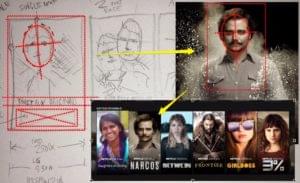Do elements take the focus when you click them with the mouse? Do they show focus indication, like a dotted-border or focus-ring?
The answer always used to be yes
— and in my view, it certainly should be — however browser behavior has changed in recent years, in both subtle and significant ways.
Now if you do a quick search for ways of suppressing focus outlines, you’ll get thousands of results. How do I get rid of that ugly dotted border that’s spoiling my beautiful design?
comes the cry. The web industry has always overflowed with people who seem to think that’s okay — who think that their arbitrary aesthetics are more important than accessibility; who don’t just want to remove visual indication of the focus, but to prevent links and form-fields from taking the focus altogether.
A significant number of developers don’t even understand the difference, so I suppose I can be sympathetic with those who are sold solutions like this:
<a onfocus="this.blur()">a:focus { outline:none; }a:focus:not(:hover) { outline:none; }- In Firefox, links don’t show a native focus outline when clicked with the mouse, unless you’ve already used the Tab key during the current page-view.
- In Opera and IE10, links never show a native focus outline when clicked with the mouse.
- In Chrome and Safari, links don’t take the focus at all when clicked with the mouse, unless they have
tabindex. - In Firefox for Mac, Chrome and Safari, some types of form field don’t take the focus at all when clicked with the mouse; this behavior is limited to fields which have no typed input, such as radios, checkboxes, buttons, color-pickers and sliders.
<span>, which are not normally focusable, but have been made so by the addition of tabindex. Remember that elements with tabindex="0" are added to the tab-order just like links and form-fields, whereas elements with tabindex="-1" can only be programatically focused.
Except, that isn’t true:
- In all browsers, elements with negative tabindex can be focused by clicking them with the mouse, they’re just not in the tab-order.
tabindex="-1" which should not be user-focusable at all, because that’s what it’s for). But I’m not naive to designers’ wishes either, and I do have a certain sympathy for how focus can jar with a design.
Nevertheless, the most important thing is users’ needs, and users’ accessibility needs rank highest of all. Have any of us, ever, had complaints from users, saying they don’t like those dotted lines or bright-blue rings? Users aren’t precious about this stuff like we are, they just want it to work.
Frequently Asked Questions (FAQs) about Elements Focus in Web Development
What does it mean when an element takes focus in web development?
In web development, when an element takes focus, it means that it is currently selected and ready to receive input from the user. This could be a text input field, a button, a link, or any other interactive element on a webpage. The focused element is the one that will respond to keyboard or mouse events. This is crucial for accessibility and usability, as it allows users to navigate and interact with a webpage without necessarily using a mouse.
How can I determine which element currently has focus?
You can determine which element currently has focus by using the Document method document.activeElement. This method returns the element within the document that currently has focus. For instance, if you have an input field and a user clicks on it to type, document.activeElement will return that input field.
How can I remove the focus from an element?
You can remove focus from an element using the blur() method. This method removes focus from the specified element. For example, if you have an input field with the id “myInput”, you can remove focus from it using document.getElementById("myInput").blur().
Why is the focus outline important in web development?
The focus outline is a visual indicator that shows which element currently has focus. It is crucial for accessibility, as it helps users, especially those with visual impairments or who rely on keyboard navigation, to know which element they are currently interacting with. Removing the focus outline can make a website less accessible.
How can I customize the focus outline?
You can customize the focus outline using CSS. The outline property allows you to set the style, color, and width of the outline. For example, element:focus { outline: 2px solid red; } will give a red outline to the focused element.
What is the difference between active and focus in CSS?
In CSS, :active and :focus are pseudo-classes that apply styles to different states of an element. :active applies when the user is interacting with the element, such as clicking on a button. :focus, on the other hand, applies when the element has focus, i.e., it is ready to receive input from the user.
How can I set focus on an element using JavaScript?
You can set focus on an element using the focus() method in JavaScript. For example, document.getElementById("myInput").focus() will set focus on the input field with the id “myInput”.
Can all elements receive focus?
Not all elements can receive focus. By default, only elements that are interactive, such as links, buttons, and form controls, can receive focus. However, you can make any element focusable by using the tabindex attribute.
What is the role of the tabindex attribute in focus?
The tabindex attribute specifies the tab order of an element. An element with a higher tabindex will be focused before elements with a lower tabindex when the user navigates through the page using the Tab key. If tabindex="0", the element will be included in the natural tab order. If tabindex="-1", the element will be removed from the natural tab order but can still be focused programmatically.
How does focus affect keyboard accessibility?
Focus is crucial for keyboard accessibility. Users who rely on the keyboard to navigate, such as those with motor disabilities or visual impairments, use the Tab key to move focus between interactive elements on a webpage. The order in which elements receive focus is determined by the source order and the tabindex attribute.
James is a freelance web developer based in the UK, specialising in JavaScript application development and building accessible websites. With more than a decade's professional experience, he is a published author, a frequent blogger and speaker, and an outspoken advocate of standards-based development.