
What do we mean by satisficing?
The term “satisficing” refers to the human tendency to expend only the minimum amount of energy required to successfully complete a task. It’s a subconscious phenomenon: (most of the time) we don’t sit down to do something and think “I’m going to spend the bare minimum on this”.
Rather, survival of the fittest means it made sense to conserve energy whenever possible. Yet, we still need to get things done, so we usually end up committing just enough effort to succeed – but not more.
You may not have heard the term “satisficing” before. Herbert Simon is credited with it’s creation, in the mid-twentieth century1. It’s an amalgam of “satisfy” and “suffice”: making do with just enough.
Think about how you behave on the web: you probably do lots of satisficing. For instance, just in the last few days my satisficing has included:
- scanning headings rather than reading a whole article
- not going past the first page of Google search results
- researching only two or three sites when pricing a product
In each case, I did only as much work as I felt I needed to, to get an acceptable — but not necessarily the best possible — outcome.
Forms require our effort and attention so how does satisficing affect our form usage?
Design For Satisficing on Forms
People satisfice with forms as much as any other web interaction – perhaps even more so. After all, forms have a bad reputation; people just want to get them over and done with! Unfortunately, if we don’t design our forms well, satisficing can lead to errors. Worse still, many of these errors can’t be detected through validation, as I’ll show below.
If we want data that is accurate, we need to adapt our designs to defend against satisficing:
- Place frames of reference at the start of the question, rather than the end.
- Put information that everyone needs in the question, not in help.
- Turn important instructions into questions.
Place frames of reference at the start of questions, rather than the end
Suppose you’re offering a flat for rent, and you need to know the rental history for your prospective tenants. After collecting their current address, you could ask:
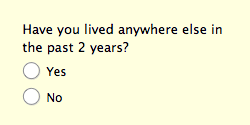
However, satisficing means that some form-fillers will stop reading the question at “lived anywhere else”, assuming (subconsciously) that’s all they need to know to provide an answer.
The frame of reference in this question is “past 2 years”. It tells the form-filler what subset of their experience you’re interested in.
Frames of reference can refer not only to time periods but to any constraint, such as:
- not counting unpaid work
- excluding income received from foreign investments
- since leaving university
- including legally adopted children
To ensure frames of reference don’t get missed due to satisficing, always place them at the start of the question, rather than the end. This “front-loading” means the frame of reference will be read:
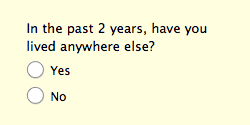
This approach also nicely aligns with how humans think: putting the frame of reference at the start of the question sets up the form-filler’s memory search correctly.
Put information that everyone needs in the question, not in help
Help text suffers from satisficing even more than questions do. If the form-filler (subconsciously) believes they are able to answer the question without any further assistance, they will not read the help text.
This gets us into trouble when the help text contains something that the form-filler needs to know. The following question appeared on a form for registering a birth:
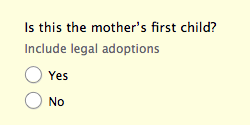
Putting the important information in the question itself helps prevent it being missed:
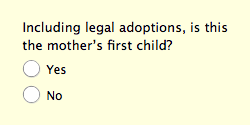
In this case the information was a frame of reference, so it needed to be front-loaded.
Earlier I mentioned that you can’t always tell when satisficing has caused an error. The example above illustrates this well. If the mother has one legally adopted child and no biological children, she may well answer “Yes” to the first approach. In context, “Yes” looks like a reasonable answer, and wouldn’t trigger any validation failure.
But “No” is actually the correct answer, and we’re more likely to get it if we move the important information from the help to inside the question.
Turn important instructions into questions
Satisficing is rampant when it comes to form instructions. In most cases you’re safe to assume that the form-filler will attempt your form without reading any such guidance. When instructions are critical, you can often make sure they’re read by integrating them into questions.
Take the example below, which is based on a real form:
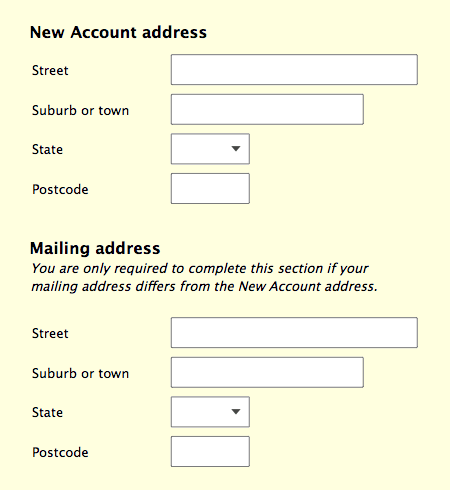
Satisficing makes it likely that the instruction regarding the mailing address will not be read. But this is a pretty important instruction: it could save the form-filler precious time!
We can improve the experience for everyone if we turn this instruction into a question:
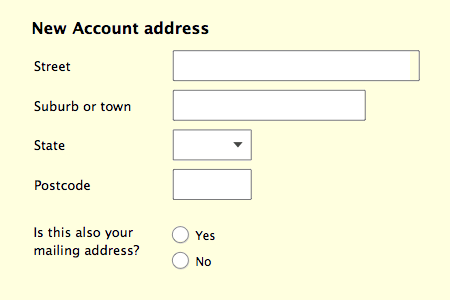
Get in Before it’s Too Late
As these three tips show, the potentially damaging consequences of satisficing on forms can be circumvented. The trick is to communicate critical information before the form-filler stops reading and starts to answer. Do that, and the data you collect will be much better quality, without the form-filler even noticing.
What other tips do you have for dealing with satisficing in forms? Be sure to share your ideas in the comments.
-
“Satisficing” was first used in Simon’s 1957 book “Models of Man”.↩
Jessica Enders has suffered from a life long condition known as a love of designing forms and other transactional interfaces. She is attempting to minimise the adverse symptoms by running her own form design business, Formulate Information Design.





