There are several different approaches when it comes to managing user permissions, and each have their own positives and negatives. For example, using bit masking is extremely efficient but also limits you to 32 or 64 permissions (the number of bits in a 32- or 64-bit integer). Another approach is to use an access control list (ACL), however you can only assign permissions to objects rather than to specific or meaningful operations.
In this article I will discuss my personal favorite approach: role based access control (RBAC). RBAC is a model in which roles are created for various job functions, and permissions to perform certain operations are then tied to roles. A user can be assigned one or multiple roles which restricts their system access to the permissions for which they have been authorized.
The downside to using RBAC is that if not properly managed, your roles and permissions can easily become a chaotic mess. In a rapidly changing business environment, it can be a job in itself to keep track of assigning appropriate roles to new employees and removing them in a timely manner from former employees or those switching positions. Additionally, identifying new roles for unique job duties and revising or removing requires regular review. Failure to properly manage your roles can open the door to many security risks.
I will begin by discussing the necessary database tables, then I’ll create two class files: (Role.php) which will perform a few tasks specific to roles, and (PrivilegedUser.php) that will extend your existing user class. Finally I’ll walk through some examples of how you might integrate the code into your application. Role management and user management go hand in hand, and so in this article I’ll assume that you already have some type of user authentication system in place.
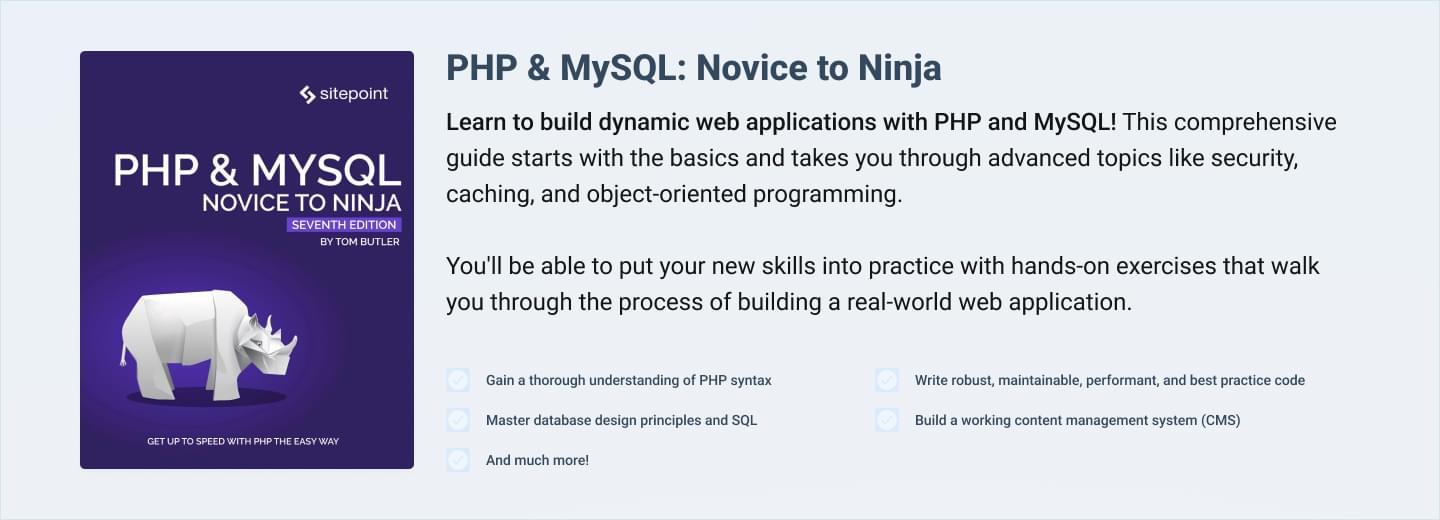
Database
You need four tables to store role and permission information: theroles table stores a role ID and role name, the permissions table stores a permission ID and description, the role_perm table associates which permissions belong to which roles, and the user_role table associates which roles are assigned to which users.
Using this schema, you can have an unlimited number of roles and permissions and each user can be assigned multiple roles.
These are the CREATE TABLE statements for the database:
CREATE TABLE roles (
role_id INTEGER UNSIGNED NOT NULL AUTO_INCREMENT,
role_name VARCHAR(50) NOT NULL,
PRIMARY KEY (role_id)
);
CREATE TABLE permissions (
perm_id INTEGER UNSIGNED NOT NULL AUTO_INCREMENT,
perm_desc VARCHAR(50) NOT NULL,
PRIMARY KEY (perm_id)
);
CREATE TABLE role_perm (
role_id INTEGER UNSIGNED NOT NULL,
perm_id INTEGER UNSIGNED NOT NULL,
FOREIGN KEY (role_id) REFERENCES roles(role_id),
FOREIGN KEY (perm_id) REFERENCES permissions(perm_id)
);
CREATE TABLE user_role (
user_id INTEGER UNSIGNED NOT NULL,
role_id INTEGER UNSIGNED NOT NULL,
FOREIGN KEY (user_id) REFERENCES users(user_id),
FOREIGN KEY (role_id) REFERENCES roles(role_id)
);user_role, references a users table which I have not defined here. This assumes that user_id is the primary key of your users table.
You don’t need to make any modifications to your users table to store role information as that information is stored separately in these new tables. Contrary to some other RBAC systems, a user here is not required to have a role by default; instead, the user simply won’t have any privileges until a role has been specifically assigned. Alternatively, it would be possible in the PrivilegedUser class to detect an empty role and respond with a default unprivileged role when required, or you could opt to write a short SQL script to copy over user IDs and initialize them by assigning a default unprivileged role.
Role Class
The primary focus of theRole class is to return a role object that is populated with each roles corresponding permissions. This will allow you to easily check whether a permission is available without having to perform redundant SQL queries with every request.
Use the following code to create Role.php:
<?php
class Role
{
protected $permissions;
protected function __construct() {
$this->permissions = array();
}
// return a role object with associated permissions
public static function getRolePerms($role_id) {
$role = new Role();
$sql = "SELECT t2.perm_desc FROM role_perm as t1
JOIN permissions as t2 ON t1.perm_id = t2.perm_id
WHERE t1.role_id = :role_id";
$sth = $GLOBALS["DB"]->prepare($sql);
$sth->execute(array(":role_id" => $role_id));
while($row = $sth->fetch(PDO::FETCH_ASSOC)) {
$role->permissions[$row["perm_desc"]] = true;
}
return $role;
}
// check if a permission is set
public function hasPerm($permission) {
return isset($this->permissions[$permission]);
}
}getRolePerms() method creates a new Role object based on a specific role ID, and then uses a JOIN clause to combine the role_perm and perm_desc tables. For each permission associated with the given role, the description is stored as the key and its value is set to true. The hasPerm() method accepts a permission description and returns the value based on the current object.
Privileged User Class
By creating a new class that extends your existing user class, you can reuse your existing code logic for managing users and then add some additional methods on top of those which are geared specifically towards working with privileges. Use the following code to create the filePrivilegedUser.php:
<?php
class PrivilegedUser extends User
{
private $roles;
public function __construct() {
parent::__construct();
}
// override User method
public static function getByUsername($username) {
$sql = "SELECT * FROM users WHERE username = :username";
$sth = $GLOBALS["DB"]->prepare($sql);
$sth->execute(array(":username" => $username));
$result = $sth->fetchAll();
if (!empty($result)) {
$privUser = new PrivilegedUser();
$privUser->user_id = $result[0]["user_id"];
$privUser->username = $username;
$privUser->password = $result[0]["password"];
$privUser->email_addr = $result[0]["email_addr"];
$privUser->initRoles();
return $privUser;
} else {
return false;
}
}
// populate roles with their associated permissions
protected function initRoles() {
$this->roles = array();
$sql = "SELECT t1.role_id, t2.role_name FROM user_role as t1
JOIN roles as t2 ON t1.role_id = t2.role_id
WHERE t1.user_id = :user_id";
$sth = $GLOBALS["DB"]->prepare($sql);
$sth->execute(array(":user_id" => $this->user_id));
while($row = $sth->fetch(PDO::FETCH_ASSOC)) {
$this->roles[$row["role_name"]] = Role::getRolePerms($row["role_id"]);
}
}
// check if user has a specific privilege
public function hasPrivilege($perm) {
foreach ($this->roles as $role) {
if ($role->hasPerm($perm)) {
return true;
}
}
return false;
}
}getByUsername(), returns an object populated with information about a specific user. A method almost identical to this will likely already exist in your user class, but you need to override it here so that the PrivilegedUser‘s methods can be called with the appropriate object. If you try to invoke a PrivilegedUser method on a User object, you will get an error stating that the method doesn’t exist.
The second method, initRoles(), uses a JOIN to combine the user_role and roles tables to collect the roles associated with the current user’s ID. Each role is then populated with its corresponding permissions with a call to the Role class method previously created, Role::getRolePerms().
The final method, hasPrivilege(), accepts a permission description and returns true of the user has the permission or false otherwise.
With the preceding two classes in place, checking if a user has a specific privilege is as simple as follows:
<?php
require_once "Role.php";
require_once "PrivilegedUser.php";
// connect to database...
// ...
session_start();
if (isset($_SESSION["loggedin"])) {
$u = PrivilegedUser::getByUsername($_SESSION["loggedin"]);
}
if ($u->hasPrivilege("thisPermission")) {
// do something
}PrivilegedUser object is created for that user on which the hasPrivilege() method can be called. Depending on the information in your database, your object output will look similar to the following:
object(PrivilegedUser)#3 (2) {
["roles":"PrivilegedUser":private]=>
array(1) {
["Admin"]=>
object(Role)#5 (1) {
["permissions":protected]=>
array(4) {
["addUser"]=>bool(true)
["editUser"]=>bool(true)
["deleteUser"]=>bool(true)
["editRoles"]=>bool(true)
}
}
}
["fields":"User":private]=>
array(4) {
["user_id"]=>string(1) "2"
["username"]=>string(7) "mpsinas"
["password"]=>bool(false)
["email_addr"]=>string(0) ""
}
}
Keeping Things Organized
One of the many benefits of using an OOP approach with RBAC is that it allows you to separate code logic and validation from object specific tasks. For example, you could add the following methods to yourRole class to help manage role specific operations such as inserting new roles, deleting roles and so on:
// insert a new role
public static function insertRole($role_name) {
$sql = "INSERT INTO roles (role_name) VALUES (:role_name)";
$sth = $GLOBALS["DB"]->prepare($sql);
return $sth->execute(array(":role_name" => $role_name));
}
// insert array of roles for specified user id
public static function insertUserRoles($user_id, $roles) {
$sql = "INSERT INTO user_role (user_id, role_id) VALUES (:user_id, :role_id)";
$sth = $GLOBALS["DB"]->prepare($sql);
$sth->bindParam(":user_id", $user_id, PDO::PARAM_STR);
$sth->bindParam(":role_id", $role_id, PDO::PARAM_INT);
foreach ($roles as $role_id) {
$sth->execute();
}
return true;
}
// delete array of roles, and all associations
public static function deleteRoles($roles) {
$sql = "DELETE t1, t2, t3 FROM roles as t1
JOIN user_role as t2 on t1.role_id = t2.role_id
JOIN role_perm as t3 on t1.role_id = t3.role_id
WHERE t1.role_id = :role_id";
$sth = $GLOBALS["DB"]->prepare($sql);
$sth->bindParam(":role_id", $role_id, PDO::PARAM_INT);
foreach ($roles as $role_id) {
$sth->execute();
}
return true;
}
// delete ALL roles for specified user id
public static function deleteUserRoles($user_id) {
$sql = "DELETE FROM user_role WHERE user_id = :user_id";
$sth = $GLOBALS["DB"]->prepare($sql);
return $sth->execute(array(":user_id" => $user_id));
}PrivilegedUser class with similar methods:
// check if a user has a specific role
public function hasRole($role_name) {
return isset($this->roles[$role_name]);
}
// insert a new role permission association
public static function insertPerm($role_id, $perm_id) {
$sql = "INSERT INTO role_perm (role_id, perm_id) VALUES (:role_id, :perm_id)";
$sth = $GLOBALS["DB"]->prepare($sql);
return $sth->execute(array(":role_id" => $role_id, ":perm_id" => $perm_id));
}
// delete ALL role permissions
public static function deletePerms() {
$sql = "TRUNCATE role_perm";
$sth = $GLOBALS["DB"]->prepare($sql);
return $sth->execute();
}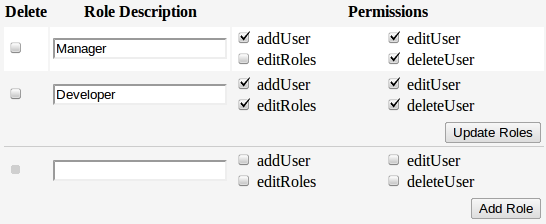
Summary
You now have an understanding of role based access control and how to implement roles and permissions into an existing application. Furthermore, you’ve learned some tips to help manage your roles and to keep things well organized. As always, I encourage you to experiment and ask questions if you get stuck. We’re all here to learn from each other and I am happy to help when I can! Image via PILart / ShutterstockFrequently Asked Questions (FAQs) on Role-Based Access Control in PHP
What is the basic concept of Role-Based Access Control in PHP?
Role-Based Access Control (RBAC) in PHP is a system that restricts system access to authorized users. It is a method of regulating access to computer or network resources based on the roles of individual users within an enterprise. In this context, access is the ability of an individual user to perform a specific task, such as view, create, or modify a file. Roles are defined according to job competency, authority, and responsibility within the enterprise.
How does Role-Based Access Control work in PHP?
In PHP, RBAC works by assigning roles to users and permissions to roles. A user can have one or more roles, and each role can have one or more permissions. When a user tries to access a resource, the system checks if the user’s role has the necessary permission to access the resource. If the role has the permission, the user is granted access; otherwise, access is denied.
How can I implement Role-Based Access Control in PHP?
Implementing RBAC in PHP involves creating a database schema to store users, roles, and permissions, and writing PHP code to manage users, roles, and permissions, and to check permissions when a user tries to access a resource. You can use a library like PHP RBAC to simplify the implementation.
What are the benefits of using Role-Based Access Control in PHP?
RBAC in PHP provides a number of benefits. It simplifies management of user permissions, as you only need to manage roles and their permissions, not individual user permissions. It also provides a more secure system, as you can restrict access to sensitive resources to specific roles.
Can I use Role-Based Access Control with other programming languages?
Yes, RBAC is not specific to PHP. You can implement RBAC in any programming language that supports database access and object-oriented programming, such as Java, C#, Python, and Ruby.
What are the challenges of implementing Role-Based Access Control in PHP?
Implementing RBAC in PHP can be challenging, especially for large systems with many users, roles, and permissions. It requires careful planning and design to ensure that the system is secure and easy to manage. It also requires thorough testing to ensure that the system works correctly and that users can only access the resources they are authorized to access.
How can I test my Role-Based Access Control implementation in PHP?
You can test your RBAC implementation in PHP by creating test cases for different scenarios, such as a user with a certain role trying to access a resource that the role has permission to access, and a user with a certain role trying to access a resource that the role does not have permission to access. You can use a testing framework like PHPUnit to automate the testing.
Can I use Role-Based Access Control in PHP for web applications?
Yes, you can use RBAC in PHP for web applications. In fact, RBAC is commonly used in web applications to control access to web pages and other web resources based on the roles of logged-in users.
How can I manage users, roles, and permissions in Role-Based Access Control in PHP?
You can manage users, roles, and permissions in RBAC in PHP by creating a user interface that allows administrators to add, edit, and delete users, roles, and permissions, and to assign roles to users and permissions to roles. You can use a library like PHP RBAC to simplify the management.
What are some best practices for implementing Role-Based Access Control in PHP?
Some best practices for implementing RBAC in PHP include: designing a clear and simple role hierarchy; assigning permissions to roles, not to individual users; regularly reviewing and updating roles and permissions as needed; and thoroughly testing the system to ensure that it works correctly and securely.
Martin E. Psinas is a self-taught web developer, published author, and is currently studying Japanese. For more information, visit his website.
