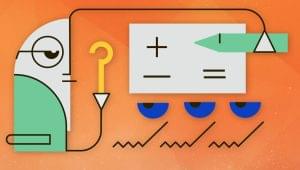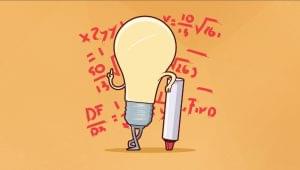- The Bottom Line on JavaScript References
- Quick Example of Assign-by-Value:
- Quick Example of Assign-by-Reference:
- How to Create a New Reference
- How References Work When Values Are Passed as Function Parameters
- How to Change the Original Value in a Compound Variable, Passed as a Function Argument via a JavaScript Reference
- How to Store a Compound Value through Assign-by-Value
- How to Store a Scalar Primitive Value Through Assign-by-Reference?
- Summary
- Frequently Asked Questions (FAQs) about JavaScript References
TL;DR: There are NO pointers in JavaScript and references work differently from what we would normally see in most other popular programming languages. In JavaScript, it’s just NOT possible to have a reference from one variable to another variable. And, only compound values (e.g.. Object or Array) can be assigned by reference.
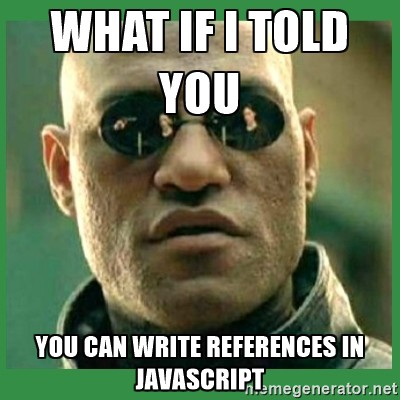
The following terms are used throughout the article:
- scalar – a singe value or unit of data (e.g. integer, boolean, string)
- compound – comprised of multiple values (e.g. array, object, set)
- primitive – a direct value, as opposed to a reference to something that contains the real value.
JavaScript’s scalar types are primitives, but some languages, such as Ruby, have scalar reference types. Note that in JavaScript, the scalar primitive values are immutable while compound values are mutable.
This article was originally published on Medium.The Bottom Line on JavaScript References
- The
typeofvalue assigned to a variable decides whether the value is stored with assign-by-value or assign-by-reference. - On variable assignment, the scalar primitive values (Number, String, Boolean, undefined, null, Symbol) are assigned-by-value and compound values are assigned-by-reference.
- The references in JavaScript only point at contained values and NOT at other variables, or references.
- In JavaScript, scalar primitive values are immutable and compound values are mutable.
Quick Example of Assign-by-Value:
In the code snippet below, we are assigning a scalar primitive value (a number) to a variable and thus assign-by-value applies here. Firstly, the variable batman is initialized and when the variable superman is assigned with the value stored in batman, it creates a new copy of the value and stores it. When the variable superman is modified, batman is left unaffected, as they point to distinct values.
var batman = 7;
var superman = batman; //assign-by-value
superman++;
console.log(batman); //7
console.log(superman); //8
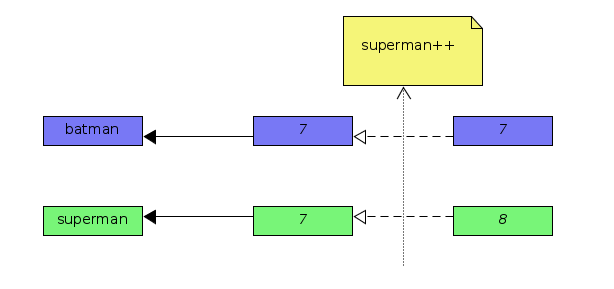
Quick Example of Assign-by-Reference:
In the code snippet below, we are assigning a compound value (an array) to a variable and thus assign-by-reference applies here. The variables flash and quicksilver are references to the same value (aka shared value). The references will point to the updated value when the shared value is modified .
var flash = [8,8,8];
var quicksilver = flash; //assign-by-reference
quicksilver.push(0);
console.log(flash); //[8,8,8,0]
console.log(quicksilver); //[8,8,8,0]

How to Create a New Reference
When the compound value in a variable is reassigned, a new reference is created. In JavaScript, unlike in most other popular programming languages, the references are pointers to values stored in variables and NOT pointers to other variables, or references.
var firestorm = [3,6,3];
var atom = firestorm; //assign-by-reference
console.log(firestorm); //[3,6,3]
console.log(atom); //[3,6,3]
atom = [9,0,9]; //value is reassigned (create new reference)
console.log(firestorm); //[3,6,3]
console.log(atom); //[9,0,9]
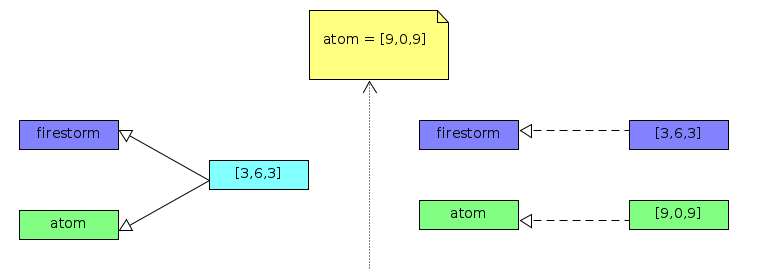
How References Work When Values Are Passed as Function Parameters
In the code snippet below, the variable magneto is a compound value (an Array), thus it is assigned to variable (function argument) x as a reference.
The Array.prototype.push method invoked inside the IIFE mutates the value in the variable magneto via a JavaScript reference. But, the reassignment of variable x creates a new reference and further modifications to it do NOT affect the reference to the variable magneto.
var magneto = [8,4,8];
(function(x) { //IIFE
x.push(99);
console.log(x); //[8,4,8,99]
x = [1,4,1]; //reassign variable (create new reference)
x.push(88);
console.log(x); //[1,4,1,88]
})(magneto);
console.log(magneto); //[8,4,8,99]
How to Change the Original Value in a Compound Variable, Passed as a Function Argument via a JavaScript Reference
The solution here would be to modify the existing compound value that the reference is pointing to. In the code snippet below, variable wolverine is a compound value (an Array) and, on IIFE invocation, the variable (function argument) x is assigned by reference.
The Array.prototype.length property can be used to create an empty array by setting its value to 0. Thus, the variable wolverine is changed to the new value set in variable x via a JavaScript reference.
var wolverine = [8,7,8];
(function(x) { //IIFE
x.length = 0; //make empty array object
x.push(1,4,7,2);
console.log(x); //[1,4,7,2]
})(wolverine);
console.log(wolverine); //[1,4,7,2]
How to Store a Compound Value through Assign-by-Value
The solution here would be to make a manual copy of the compound value and then assign the copied value to a variable. Therefore, the reference of assigned value does NOT point back to the original value.
The recommended approach to create a (shallow) copy of the compound value (Array object) is to invoke Array.prototype.slice method on it with no arguments passed.
var cisco = [7,4,7];
var zoom = cisco.slice(); //create shallow copy
cisco.push(77,33);
console.log(zoom); //[7,4,7]
console.log(cisco); //[7,4,7,77,33]
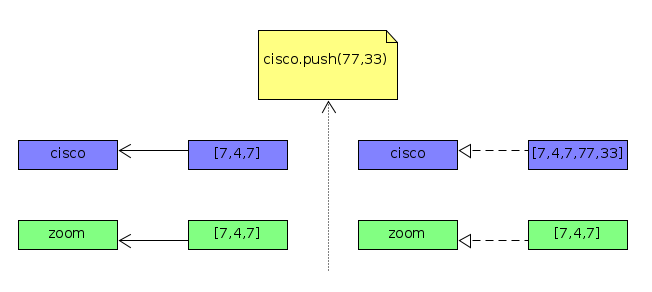
How to Store a Scalar Primitive Value Through Assign-by-Reference?
The solution here would be to wrap scalar primitive value in a compound value (i.e. an Object or Array) as its property value. Thus, it can be assigned-by-reference. In the code snippet below, scalar primitive value in variable speed is set as a property on object flash. Therefore, it is assigned-by-reference on IIFE invocation to variable (function argument) x.
var flash = { speed: 88 };
(function (x) { //IIFE
x.speed = 55;
})(flash);
console.log(flash.speed); //55
Summary
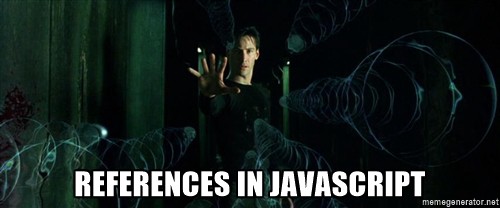
A good understanding of references in JavaScript can help developers to avoid many common mistakes and write better code.
Happy coding!!
Frequently Asked Questions (FAQs) about JavaScript References
What is the difference between primitive and reference values in JavaScript?
In JavaScript, data types are divided into two categories: primitive (or basic) types and reference types. Primitive types include Number, String, Boolean, Null, Undefined, and Symbol. These types store actual values. For example, if you assign a number to a variable, JavaScript stores the actual number, not a reference to it.
On the other hand, reference types include Objects, Arrays, and Functions. These types do not store the actual value. Instead, they store a reference or a pointer to the location in memory where the value is stored. This difference is crucial when you’re performing operations like comparison or copying variables.
How does JavaScript handle reference types when assigning them to a new variable?
When you assign a reference type (like an object or an array) to a new variable, JavaScript does not create a new copy of that value. Instead, it creates a new reference to the same memory location. This means that if you modify the new variable, the original variable will also be affected because they both point to the same data.
What is the concept of pass-by-reference in JavaScript?
In JavaScript, when you pass a reference type (like an object or an array) to a function, it is passed by reference. This means that the function does not receive a new copy of the value. Instead, it gets a reference to the original value. Therefore, if the function modifies the value, the change will be reflected outside the function as well.
How can I clone or copy an object without affecting the original object in JavaScript?
To clone or copy an object without affecting the original object, you can use methods like Object.assign() or the spread operator (…). These methods create a new object with the same properties as the original object, but they do not create a reference to the original object. Therefore, changes to the new object will not affect the original object.
What is the difference between shallow copy and deep copy in JavaScript?
A shallow copy creates a new object and copies over the values of the original object’s properties. However, if the property value is a reference type, it copies the reference, not the actual value. Therefore, changes to the nested objects will affect both the original and the copied object.
On the other hand, a deep copy creates a new object and recursively copies all the values of the original object’s properties, including nested objects. Therefore, changes to the copied object will not affect the original object. You can create a deep copy using methods like JSON.parse(JSON.stringify(object)).
How does the ‘this’ keyword work in JavaScript?
The ‘this’ keyword in JavaScript refers to the object that the function is a property of. The value of ‘this’ is determined at the time of function invocation. However, the behavior of ‘this’ can be confusing when it is used inside callbacks or event handlers, as it may not point to the object you expect.
How can I change the context of ‘this’ in a function?
You can change the context of ‘this’ in a function using methods like call(), apply(), or bind(). These methods allow you to invoke a function with a specified ‘this’ value and arguments.
What is a closure in JavaScript?
A closure in JavaScript is a function that has access to its own scope, the outer function’s scope, and the global scope. Closures are created every time a function is created, at function creation time. They are commonly used to create private variables or functions.
How does garbage collection work in JavaScript?
Garbage collection in JavaScript is an automatic memory management process. When an object is no longer reachable or needed, the JavaScript engine’s garbage collector frees up the memory occupied by that object. Reachability is determined by whether there is a reference to the object.
What is the difference between ‘==’ and ‘===’ in JavaScript?
The ‘==’ operator in JavaScript performs type coercion and then checks for equality. This means that it converts the operands to a common type before comparison. On the other hand, the ‘===’ operator checks for both value and type equality, without performing type coercion. Therefore, ‘===’ is often recommended for equality checks to avoid unexpected results due to type coercion.
JavaScript; Elm; Python Developer