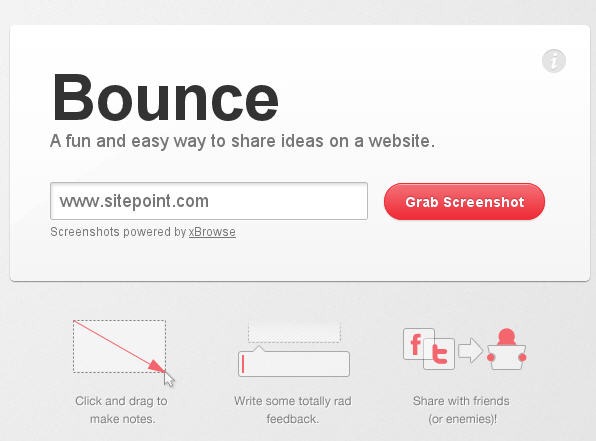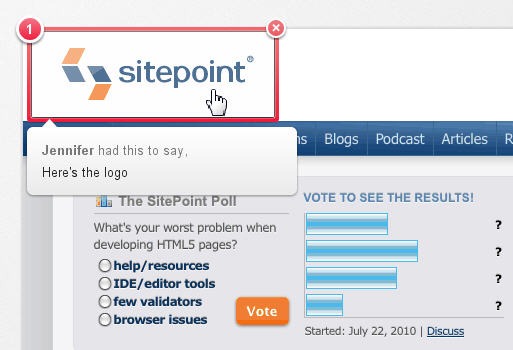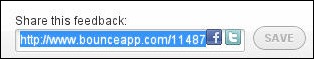There are several screenshot sharing apps out there. Bounce is a pretty handy and free app I recently came across, created by Zurb, which allows you to annotate screen grabs. It lets you take a screenshot of a web site, add some notes or feedback and share with friends or clients with a single click. As well as taking screen grabs, you can also upload images from your hard drive.
The app is incredibly simple to use and the interface is equally straightforward. You type in the URL you want to annotate and click the big red “Grab Screenshot” button. After a few seconds Bounce returns a screenshot of the URL.
Once your screengrab is created, you’re asked to fill in your name and give a title to identify the screengrab. Apart from that there is no registration or login involved. To add notes, and you can add as many as you like, simply draw a rectangle around the part of the image that you want to comment on.
After adding your comments click on the Save button and a URL appears which you can copy and paste in emails or hit the Facebook and Twitter icons for a quick shortcut to those services. Each Bounce URL is unique and each new comment creates a new URL.
While it’s not a bad idea to create a new link for each revision, it would be nice to have the original link as a default. I also found there was some small distortion of color of images in some of the screen grabs I tried out. This is probably due to some kind of image compression. Otherwise Bounce is a very quick and easy to use tool for designers and developers to exchange ideas.
Have you used Bounce before and what did you think of it? What other similar feedback and sharing apps have you tried?
Jennifer Farley is a designer, illustrator and design instructor based in Ireland. She writes about design and illustration on her blog at Laughing Lion Design.