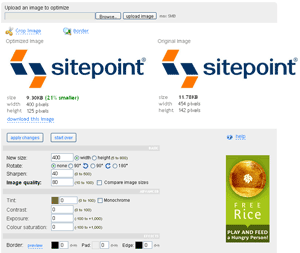Image editors can cost you hundreds, if not thousands, of dollars, and some of them (not mentioning any names!) are notorious for being resource hogs. What’s a budget-conscious web designer to do?
Online image editors have come a long way over the past few years, and may offer a solution. There are online image editing tools available these days that rival even the mightiest of desktop applications.
What follows is a list of 19 online image editing tools, from the most bare-bones of apps to comprehensive suites containing incredibly advanced features. Depending on what your needs, one of them may be useful for your next project, whether that involves adding some glitter to your MySpace pic, or editing a hi-res image for an important client.
Alilg.com: Alilg is a simplified photo editor that has the look and feel of Photoshop, but is restricted to the most basic and popular tools such as cropping, adding layers, writing out text and more.

Aviary Phoenix: Aviary is one of the newer options on the market, and it has made a very big splash in a relatively short period of time (read our coverage here and here). The tools allow you to import images directly from Facebook, Flickr and Picasa as well as from your local machine. Once you’ve imported the image you wish to work with, you have available a complete arsenal of image editing tools such as shapes, brushes, wands, erasers and more. The free version does leave a watermark on all your work, but if you pay the $9.99 a month subscription fee, the watermark can be removed (plus you’ll get access to a few other features).
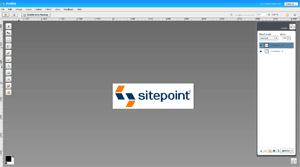
DrPic.com: DrPic offers a nice selection of tools, but it stays just a step ahead of being a little too basic. All of the tools are laid out in easily accessible buttons on the left side of the screen, and include effects such as raised frames, brushes, cropping and a few other essentials.
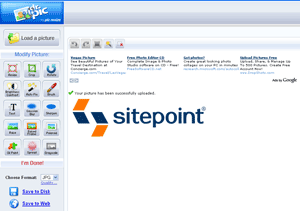
FlauntR.com: FlauntR is definitely geared more towards your casual user, as evidenced by their basic tools and the integration with services such as Hi5, MySpace, LiveJournal and so on. Not a full-on professional solution by any stretch of the imagination, but good if you just need to do some quick cropping while away from your home or office.
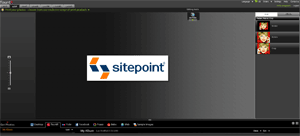
FotoFlexer.com: This particular option appears fairly basic on the surface, but as you flip through the tabs you discover that the number of tools is impressive, and the best part is that they are all available free of charge. FotoFlexer allows you to import images from sites such as PhotoBucket, Smugmug, Picasa and so on, and then you can use tools such as shapes, layers, texts, distortions and several more.
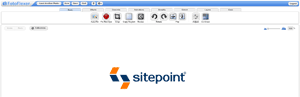
ImproveYourImages.com: This service only works on JPG files at this time, but it allows you to make color changes, corrections for lighting and options to change the color temperature.
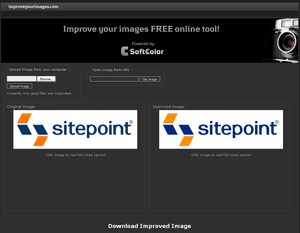
LunaPic.com: LunaPic doesn’t work on just images — it also offers some limited video editing, and supports GIF, JPG, BMP, PNG, AVI, MPG, FLV and RM files amongst others. The most commonly used tools are available as icons in the left sidebar, but you will find many more tools and effects in the drop down menus in the top navigation bar.
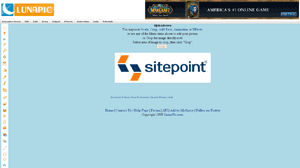
MyImager.com: MyImager is definitely not a professional’s tool, but it gets the job done for those who don’t need really detailed work. Image size is restricted to only GIFs and JPGs, and the image must not exceed 500 kbs in size when you start. One quirk I noticed is that the site accomplishes all of its commands via dropdown menus that force the page to completely reload each time you issue another command. They do offer an ad-free version by subscription, but this is one of those cases where the interface is so clunky that it may not be worth it.
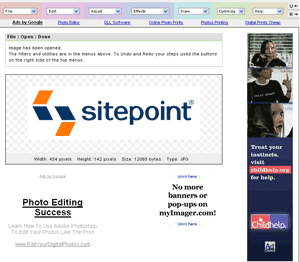
OnlineImageEditor.info: This service is available by subscription only, but it is far more advanced than some of the other offerings out there. A definite must-look for people in need of some extra tools while editing online.
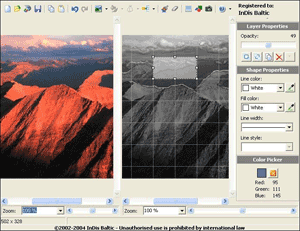
Phixr.com: Phixr looks fairly basic on the surface, but it gives you some nice previews of changes before they actually take effect, and lets you cancel them without applying them. When you’re finished editing your image, you can upload it to one of numerous services — including sites that aren’t normally supported, like DropShots and Fotolog.
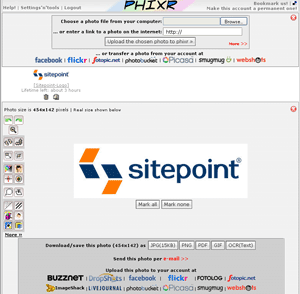
Photoshop.com: A site with a name that anyone should be able to recognize, Photoshop.com offers you the ability to edit photos, albeit in a more simplified, mass-audience friendly method than die-hard fans of the desktop application are used to. Once you’ve finished your project, Adobe offers up 2 GB of free storage on their site for you to store your images, and they even offer you a free URL to create a gallery where you can show off your work and family photos to whomever you choose. They do offer more storage space in their subscription plans that range from 20 GB to 100 GB.
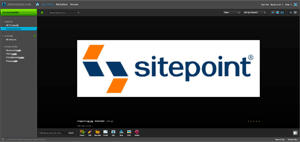
Picnik.com: Picnik quickly climbed in popularity after its launch, largely because of its ease of use and excellent user interface (of course, adding the ability to use the service from within Facebook didn’t hurt either!) The service is free, but they do offer additional tools with a premium subscription of $24.95 a year.
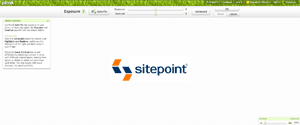
Picture2Life.com: Picture2Life offers the basic tools you need for image customization, but also does a good job of demonstrating what each tool will do before you even use it on the final product.
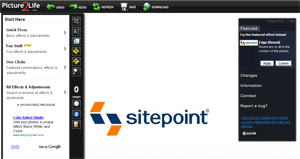
PikiPimp.com: Another site directly aiming for the MySpace crowd with a heavy focus of adding bling to your image, PikiPimp also has some other handy tools for novice users who may feel intimidated by some of the larger offerings out there.
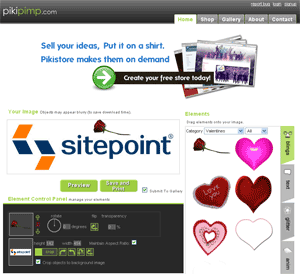
Pixenate.com: Pixenate is another in the long line of quick-and-easy photo editors, but it does offer one tool that I’m not sure I’ve ever seen anywhere else in the form of a tooth whitening tool. Smile!

Pixer.us: Another quick-and-easy editor which comes with some nice tools such as colorfix, blur and sharpen, sepia tone and more. While definitely not up to pro standards, Pixer.us does offer a bit more than the more basic offering, and is very quick.

Pixlr.com; Pixlr is a Flash-based app, and is very responsive for an online editor. It offers enough tools and tricks to make it feel more like a desktop application than most of the others out there. As an added bonus it also comes in numerous languages and makes available an API for your use.
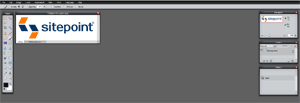
Snipshot.com: Snipshot is a subscription only service, but does allow you to play around with sample images to get a feel for the service before you sign up. The tools feel pretty basic, and are a far cry from what a pro might need, but would be good for more basic users (although there are numerous free choices on this list that might suit the budget better).

Splashup.com: Splashup offers not only a fairly advanced online editor, but also a lightweight editor that you can download, for when you need to perform some “editing on the go” using a lower powered computer. The service comes with a wide array of tools such as filters, layers, brushes, and a whole lot more.
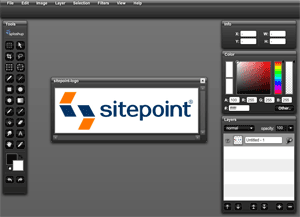
SUMOPaint.com: SUMOPaint is another online image editor that is powered by Flash, but this one offers one of the widest array of tools, even down to things like smudge and blur effects. One of the better editors out there, and far it’s free (for now, anyway).
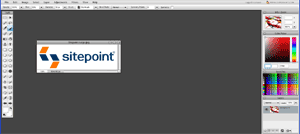
WebResizer.com: Despite its name, WebResizer does offer some other extremely simple tools that allow you to crop images, resize them, and just generally make them more optimized for online use.
As you can see, there is no shortage of apps in this space, and the features and usability of online image editors just keeps getting better and better. My favorite pro tool has to be Phoenix, from the A.viary suite, but the free version of Picnik definitely gets a thumbs up for its ease of use for beginners.
Which online image editing tool is your favorite? Why?