 I have been lucky with computers. They have died on me but only after they’ve had a long life and I had replaced them with something better. My main PC had never blown up … until last week.
I have been lucky with computers. They have died on me but only after they’ve had a long life and I had replaced them with something better. My main PC had never blown up … until last week.
Losing a computer can be traumatic. We store our lives on them: contact details, financial accounts, family photographs, music collections, videos and more. Here are 8 tips that could help you survive a PC meltdown…
1. BACK UP
If you have never backed up your data, stop everything and do it now! External hard disks and NAS drives are cheap and easy to use.
Try to automate your backup process or make it as easy as possible. There are several free Windows applications that could help, including SyncBack Freeware, CloneZilla, Allway Sync, ezback-it-up, or FullSync.
2. Keep a spare PC
A spare PC is vital. It may be old or underpowered, but it will keep you working whilst you hunt for a replacement. I survived on a lumbering 8 year-old PC and a netbook – it was not always an enjoyable experience, but it allowed me to keep in contact with clients.
3. Purchase a hard-disk enclosure
Even if your PC is irreparable, the hard disk may be intact. It is relatively simple to remove the device, slot it into an enclosure, and create a USB hard drive. This allows you to retrieve data that had not been backed up, but do not rely on this as your only backup method.
4. Use online synchronization
Online storage is unlikely to be practical for all your data, but it could certainly be used for vital files such as password databases, important accounts, or current documents. I can personally recommend Dropbox; it is available on Windows, Mac and Linux and just works.
5. Install Foxmarks
Foxmarks backs up your Firefox bookmarks to a central server so they can be accessed online or synchronized with other PCs. It was a relief not to lose 15 year’s worth of website links.
6. Automatically forward your emails
Emails can be instantly forwarded to a GMail or any other webmail account. This allows you to check messages from anywhere and provides a historical record of messages you may have lost otherwise.
You can define filters in GMail so forwarded messages are labeled and archived rather than remaining in your inbox. Click Settings, Filters, then “Create a new filter”. In the “To:” box, enter your email address or domain name. Finally, click “Next Step” and define how you want the message handled:
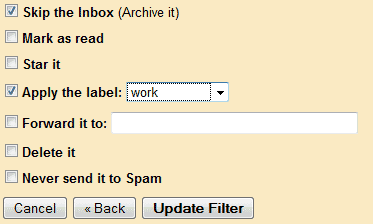
7. Move your work into the cloud
Although there have been a number of high-profile failures, cloud computing is here to stay and most applications will be more resilient than your own PC. Online applications such as Google Docs, Zoho Office, Buzzword, and ThinkFree offer viable alternatives to desktop suites.
8. Use “no-install” applications
Reinstalling your essential programs on a new PC is no fun. However, many applications provide ZIP, USB drive, or XCOPY deployment versions that can be installed by copying the files to an appropriate location and creating a shortcut. If the configuration files are also saved locally, your whole environment can be available within seconds.
Have you ever experienced catastrophic PC failure? How did you cope? Would you do anything differently?
Craig is a freelance UK web consultant who built his first page for IE2.0 in 1995. Since that time he's been advocating standards, accessibility, and best-practice HTML5 techniques. He's created enterprise specifications, websites and online applications for companies and organisations including the UK Parliament, the European Parliament, the Department of Energy & Climate Change, Microsoft, and more. He's written more than 1,000 articles for SitePoint and you can find him @craigbuckler.

