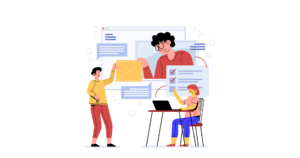Use AJAX and PHP to Build your Mailing List
Key Takeaways
- An opt-in mailing list is a highly effective tool for driving repeat traffic and building relationships with users on a website, and AJAX can be utilized to accept subscriptions without needing to refresh the page.
- The mailing list signup system involves three key components: a PHP page with an HTML form to receive the email address, JavaScript to trigger the AJAX call to the server with the email address upon form submission, and a PHP page on the server to receive, check, and store the email address in a MySQL database.
- The JavaScript library Prototype is used to simplify AJAX coding in the system, allowing for easy form submission listening and AJAX message handling. The form’s ID is crucial for JavaScript to listen for a submission.
- PHP completes the process by storing the email address in the database and returning a string to the Ajax object to indicate success or failure. AJAX makes the signup process quick and painless, and doesn’t exclude those who browse with JavaScript disabled.
An elegantly designed site filled with engaging content is worth very little without an interested audience. An opt-in mailing list is one of the most effective methods of making contact with your audience and driving repeat traffic to your site. If visitors enjoy and trust your site, they’re likely to trust you with their email addresses — after all, they’ll want to be informed of new products, articles, or other relevant information. This is a great way to build relationships with your site’s users, and encourage them to come back to your site again and again.
In this article, we’ll learn to use AJAX to accept subscriptions to your mailing list without having to refresh the page; with this approach, your signup process will be quick and painless. Our AJAX sign up form will also be able to accept subscriptions from visitors who don’t use modern, AJAX-capable browsers.
This article assumes that your mailing list is stored in a MySQL database, but as long as you have the necessary code to add addresses to your own mailing list, it should be easy for you to adapt the code presented in this article to your own signup process.
Before we get started, download the code, and take a look at what we’ll cover in this tutorial.
The Big Picture
Our mailing list signup system has three key components:
- An HTML form inside a PHP page receives the visitor’s email address.
- JavaScript will listen for the form submission, which will trigger the AJAX call to the server with the email address.
- A simple PHP page on the server will receive the address. It will check the email address for errors, then store the address in a MySQL database. A success or error message will be sent back to the HTML page for user feedback.
We’ll also ensure that this signup functionality is accessible to all, by writing a PHP-based sign up for users who don’t have JavaScript enabled in their browsers.
To simplify the AJAX coding in our system, we’ll use the popular JavaScript library Prototype to listen for form submission, and to handle the AJAX messages. If you need a primer on Prototype, check out Dan Webb’s articles Painless JavaScript Using Prototype and The JavaScript Library World Cup.
Form Proceeds Function
Our first step is to build the form that will receive the email address; then, we’ll connect to the JavaScript files to deliver the functionality. Here’s what the form looks like:
<form id="addressForm" action="index.php" method="get">
<fieldset>
<legend>Join our mailing list!</legend>
<p>
<input type="text" name="address" id="address" />
<input type="submit" value="Sign Up" />
</p>
<p id="response"><?php echo(storeAddress()); ?></p>
</fieldset>
</form>The form itself is quite simple. We simply have a text field to accept the user’s email address, and a submit button to trigger the AJAX functionality. The ID of the form will be critical, as it will allow for our JavaScript to listen for a submission.
Notice in the form the paragraph that contains the output of a PHP function called storeAddress? This is the heart of our accessible signup form. When the page is loaded for the first time, storeAddress returns a single non-breaking space so that the paragraph appears empty. Later, when our AJAX functionality is triggered by the user’s submission of an email address, JavaScript will insert a message into this paragraph to let the user know what’s going on. Alternatively, if the user doesn’t have JavaScript enabled in the browser, the form will be submitted, which will cause this page to be loaded again. This action will cause storeAddress to be executed again. And this time, it will return a message for display inside the paragraph.
In the head of the page, we’ll link to the Prototype library with a <script> tag. We’ll also link to mailingList.js, which we’ll look at next:
<script type="text/javascript" src="js/prototype.js"></script>
<script type="text/javascript" src="js/mailingList.js"></script>The beauty of this setup is that structure of the page is totally isolated from its functionality, which makes development and maintenance hassle-free.
Using AJAX to Deliver the Address
Inside the js folder, alongside the prototype.js file, is a file called mailingList.js. This file contains the code that drives the AJAX functionality specific to this page. Our first item of business in this file is to add an event listener to the form element’s submit event, which will trigger the AJAX call to the server. However, we can’t do this straight away — we need to wait until the page is loaded, which is signified by the window object’s load event.
To add these event listeners, we’ll use Prototype’s convenient observe method. We first add a listener for the page’s load event. Inside this listener, we attach an event listener to our form’s submit event:
// Attach handler to window load event
Event.observe(window, 'load', init, false);
function init() {
// Attach handler to form's submit event
Event.observe('addressForm', 'submit', storeAddress);
}Notice that the event listener for our form will call the JavaScript function storeAddress when the form is submitted. This storeAddress function contains the JavaScript to make an AJAX call to our PHP script. Here’s what it looks like:
function storeAddress(e) {
// Update user interface
$('response').innerHTML = 'Adding email address...';
// Prepare query string and send AJAX request
var pars = 'address=' + escape($F('address'));
var myAjax = new Ajax.Updater('response', 'ajaxServer.php', {method: 'get', parameters: pars});
// Stop form from submitting when JavaScript is enabled
Event.stop(e);
}This function is very simple. It starts by letting the user that something’s going on by displaying an “Adding email address…” message. Next, we collect the information from the form in preparation for sending an AJAX request. Notice how we access the contents of the text field using Prototype’s $F function, which grabs the value of a given form element when supplied with that form element’s ID. We use the JavaScript escape function to convert the user input to Unicode format; this way, its URL is ready for delivery to the PHP script via the GET method.
Then comes the most important part of this function: the creation of a new Ajax.Updater object. When we create an Ajax.Updater object, we pass it some parameters, including:
- the ID of the element in which you want to show the response from the server
- the URL of the PHP script
- the data you want to send to the server-side script, and the method of delivery (i.e.
POSTorGET)
The Ajax.Updater will send the email address to the server and wait patiently for a response. When it receives a response, it will display it in place of the “Adding email address…” message we inserted at the start of the method. Finally, we call Event.stop (another function supplied by the Prototype library) to stop the form from actually being submitted to the server.
Set Up your Mailing List Database
Before we can write any PHP to store email addresses, we need a place to put them. This SQL will build a table named mailinglist for you:
CREATE TABLE `mailinglist` (
`id` INT NOT NULL AUTO_INCREMENT ,
`email` TEXT NOT NULL ,
PRIMARY KEY ( `id` )
);Included in the code archive is a PHP file called createTable.php, which will create this table for you. However, before you run this file, you’ll need to update the dbConstants.php file with the details of your MySQL database. I suggest you update this file now, as we’ll be using these constants in the next section.
Storing the Email Address
We’ve set everything up to deliver the address to the server; now PHP will finish up the process by storing the address in your database and returning a string to our Ajax object to indicate success or failure. Let’s take a look at the ajaxServer.php file to which the email address is sent.
<?php
require_once("inc/storeAddress.php");
echo(storeAddress());
?>This very simple PHP script calls a function called storeAddress and returns to the Ajax object the message that’s returned by storeAddress. Communicating with the Ajax object is as simple as printing a string.
The first thing storeAddress does is initialize a variable called $message to a non-breaking space. Then, it makes sure the script has received an email address in the query string. If it hasn’t, we’ll leave $message variable set as a non-breaking space. $message will be returned to the caller at the end of this function.
function storeAddress() {
$message = " ";
// Check for an email address in the query string
if( !isset($_GET['address']) ){
// No email address provided
}Once we are certain we have an email address to work with, we’ll want to make sure it’s a valid address. We’ll use a regular expression to look for some alphanumeric characters followed by the @ symbol, more alphanumeric characters, a period, and some more alphanumeric characters. If this test fails, we’ll set $message to an error message, informing the user that the entered email address was invalid:
else {
// Get email address from the query string
$address = $_GET['address'];
// Validate Address
if(!preg_match("/^[_a-z0-9-]+(.[_a-z0-9-]+)*@
[a-z0-9-]+(.[a-z0-9-]+)*$/i", $address)) {
$message = "<strong>Error</strong>: An invalid email address was provided.";
}If the address passes this test, we’ll store it in the database. To do this, we connect to MySQL, select the database, and run our INSERT query. If the address was stored properly, we set $message to a success message; otherwise, we set $message to an error message.
else {
// Connect to database
$con = mysql_connect(DBHOST ,DBUSER, DBPASS);
mysql_select_db(DBNAME, $con);
// Insert email address into mailinglist table
$result = mysql_query("INSERT INTO mailinglist SET email='" . $address . "'");
if(mysql_error()){
$message = "<strong>Error</strong>: There was an error storing your email address.";
}
else {
$message = "Thanks for signing up!";
}
}Finally, we return $message to ajaxServer.php:
} return $message; }Now, load the page, enter your email address, and submit the form — you should see your email address added to the mailinglist table without the page reloading. Even if you disable JavaScript, the page will work in a very similar fashion, except that instead of inserting the output of storeAddress into the page dynamically using JavaScript, it’s inserted directly into the HTML in the page’s PHP code.
AJAX really makes signing up for your mailing list a piece of cake. There’s no waiting for the page to reload, which interrupts your visitor’s browsing experience, and there’s no need to exclude those who browse with JavaScript disabled. Prototype makes the process of building AJAX functionality quick and painless, allowing you to keep in close touch with your site’s fans.
Frequently Asked Questions (FAQs) about Using AJAX with PHP to Build a Mailing List
How can I use AJAX with PHP to build a mailing list?
AJAX, which stands for Asynchronous JavaScript and XML, is a web development technique used to create interactive web applications. PHP is a server-side scripting language designed for web development. When combined, AJAX and PHP can be used to build a mailing list by sending data from a form to a server-side script (PHP) without refreshing the page. This is done using the XMLHttpRequest object in AJAX, which communicates with the server and updates the page content asynchronously.
What is the role of the XMLHttpRequest object in AJAX?
The XMLHttpRequest object is a developer’s dream, as it allows for the updating of a web page without reloading the entire page. It is used to send and receive data from a server asynchronously, which means that it exchanges data behind the scenes with the server, and updates parts of a web page without reloading the whole page.
How can I handle AJAX responses in PHP?
AJAX responses can be handled in PHP using the echo statement. The echo statement is used to output one or more strings. In the context of AJAX, the echo statement can be used to send a response back to the AJAX request.
How can I use jQuery with AJAX and PHP?
jQuery is a fast, small, and feature-rich JavaScript library. It makes things like HTML document traversal and manipulation, event handling, and animation much simpler with an easy-to-use API that works across a multitude of browsers. With a combination of versatility and extensibility, jQuery has changed the way that millions of people write JavaScript. You can use jQuery’s AJAX methods to send asynchronous HTTP requests to your PHP scripts.
How can I debug AJAX and PHP?
Debugging AJAX and PHP can be a bit tricky because AJAX runs asynchronously. However, you can use the browser’s developer tools to inspect the AJAX requests and responses. You can also use PHP’s error reporting functions to catch and handle errors in your PHP scripts.
How can I handle errors in AJAX and PHP?
Error handling in AJAX and PHP can be done using the error() method in AJAX and the die() function in PHP. The error() method is called if the request fails. The die() function prints a message and exits the current script.
How can I use AJAX to submit a form to a PHP script?
You can use AJAX’s post() method to submit a form to a PHP script. The post() method sends a POST request to the server, and it can send form data to be processed by the PHP script.
How can I use AJAX to update a database using PHP?
You can use AJAX to send data to a PHP script, which can then update a database. This is done using the post() method in AJAX, which sends a POST request to the server with the data to be updated.
How can I use AJAX to retrieve data from a database using PHP?
You can use AJAX to send a request to a PHP script to retrieve data from a database. The PHP script can then send a response back to the AJAX request with the retrieved data.
How can I use AJAX to delete data from a database using PHP?
You can use AJAX to send a request to a PHP script to delete data from a database. The PHP script can then send a response back to the AJAX request to confirm that the data has been deleted.
Aarron is an Interactive Designer living in Athens, Georgia, and faculty member in the Interactive Media Design department at The Art Institute of Atlanta. He regularly blogs, builds, and shares things at his website.
Published in
·Docker·Open Source·Programming·Software Development·Web·Web Hosting & Domains·January 15, 2016