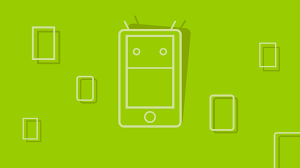In October, 2003, I suggested that Web content should be written for the Web rather than tied down by the assumptions of paper and pencil. At the time, I believed that the wiki was the most powerful tool available for practical hypertext writing.
Then I downloaded Tinderbox 2.1, a Personal Content Management System, Tinderbox for MacOS (9 & X). It’s like no content management system I’ve ever used.
What Is Tinderbox?
Tinderbox is a truly open-ended writing tool. It can be used to build Websites, keep track of contact information, produce flowcharts, and visualize database records. And these are just the obvious uses.
Tinderbox, which uses XML as its native file format, stores information in “notes.” These notes can be organized and linked many ways: in a hierarchy, in a two-dimensional map, or in any other structure you think of. It’s as simple as drag and drop.
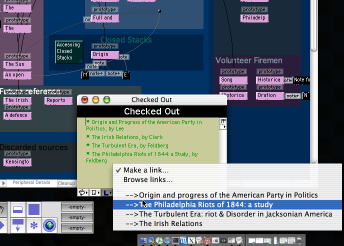
Browsing Note Links in Map View
I used Tinderbox to organize my research on a historical event. The software was great for keeping track of my sources. It easily recorded notes about the libraries I visited, my own notes on the research, and the connections between the different snippets of information.
Tinderbox uses simple, straightforward templates to export a collection of notes into any sort of document you define. They can be combined to form a Website or a single HTML page. Flexible import and export tools help Tinderbox cooperate with other applications such as databases, spreadsheets, and contact managers. Tinderbox templates can even be configured to write in PHP and other backend programming languages.
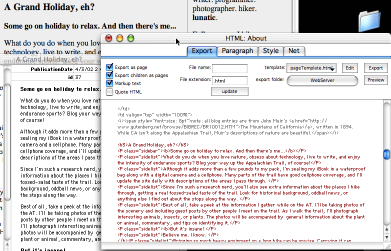
HTML Export Preview
In Tinderbox, you can see the HTML output of the export templates and preview it in your preferred Web browser. The WYSIWYG editor works well, and includes necessities like a spellchecker.
Writing and publishing to the Web becomes more powerful with the use of Tinderbox Agents, which are similar to queries in database systems. These agents, which can be manipulated just like any other note in Tinderbox, can use powerful search terms to automatically collect and organize notes in many different ways. For example, some Tinderbox Websites use agents to build sidebars containing summaries and links to related documents. Others use agents to summarize upcoming appointments or track their To-Do lists.
Do you work with definable types of information including appointments, blog postings, or bookmarks? In Tinderbox, you can define note prototypes. When you create a new piece of information, Tinderbox can automatically apply the prototype’s attributes and templates to the new note.
Tinderbox provides numerous ways to visualize the information it contains. The map view shows notes on a two-dimensional map, allowing users to zoom through nested information. It’s great for getting a bird’s-eye view of your data and the links between your notes. If you prefer hierarchies, Explorer view might meet your needs. The Explorer view shows a tree alongside the currently-selected note. This view is particularly useful for putting together Websites.
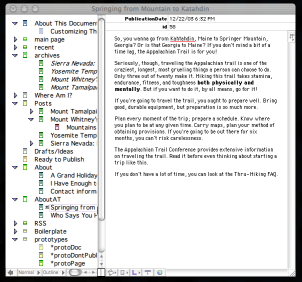
Tinderbox Explorer View
There’s no right way to view or edit your data in Tinderbox. In fact, you can open up multiple views at one time and look at your information as a map, a hierarchy, a family tree, a category of links, or one of many other ways. But you don’t have to be intimidated by this complexity. Tinderbox documents can be as simple or as complex as you choose to make them. Eastgate’s flexible, powerful interface design leaves you with no limits other than your own creativity. Tinderbox has many more features, but most of its power lies in how simple it is, and that it refuses to force the user into a particular mindset.
From the Horse’s Mouth
I emailed Mark Bernstein, founder of Eastgate Systems, and asked him why he calls Tinderbox a Personal Content Management tool. Here’s what he replied:
Content Management Systems are often associated with extremely large, complex, and rigid tools imposed by enterprise management, and are often intended chiefly to rein in the creatives. While Tinderbox is a content management system, its organizational ecology is very different from that of, say, Vignette. Moreover, the people who least enjoy enterprise CMS systems — the Web designers and creators — are vital to Tinderbox’s adoption.
Eastgate uses Tinderbox for more than Websites, however:
TEKKA, Eastgate’s online magazine, is edited using Tinderbox both for the site itself and, more importantly, to coordinate the writing assignments and editorial tasks for each issue. I’ve got a separate Tinderbox file for management tasks and issues. Each major paper and lecture begins as a Tinderbox file. And most notes I take at conferences and symposia are done in Tinderbox.
Tinderbox In Action
After reading about Tinderbox and building a few simple documents, I still didn’t quite understand how everything fit together, so I decided to try my hand at building a Weblog with help from one of the example files available on the Eastgate site. Without the pressure of deadlines or the need to build something useful, I was able to learn Tinderbox quickly and thoroughly. I suggest you do the same.
First, download the Tinderbox Demo. Then download the sample Tinderbox Website I built. Inside, you’ll find a Weblog, complete with templates, newsfeeds, and other fun features. You’ll also find a detailed tutorial documenting how I put together the site. You can see the completed site here.
Once a site is set up in Tinderbox, adding and editing content is just a matter of clicking and typing a note into the WYSIWYG editor. After building the site, I realized that Tinderbox is more than just a personal content management system. In a way, it’s a CMS builder. Tinderbox gives the designer or writer the power to flexibly decide how the content will come together. And if that designer or writer isn’t sure what to write, Tinderbox is also a great brainstorming tool.
The Learning Curve
Tinderbox takes time to understand. It’s unlike any piece of software you’ve ever used, and, unless you have time to learn it, Tinderbox might not be the software for you. On the bright side, the process of learning Tinderbox is also unique. Much of the learning process involves freeing the mind from the beaten-down assumptions and flat limitations we get from using word processors. Once you get over the minor hump of understanding the interface, things just start to fall into place. Nearly every time I think, “I wish it could do this”, I find that I can accomplish it using Tinderbox.
In those areas where a touch of arcane knowledge is necessary, the manual suffices. Although it explains the software thoroughly (in 207 pages), the manual includes few examples and little tutorial information. Eastgate prefers not to tell you how to organize your documents, and they likely think that explaining too much might stifle users’ creativity. This is unfortunate. It made that initial learning curve just a bit harder. Fortunately, several articulate Tinderbox Webloggers share their discoveries. Sample files are also a huge help; I suggest you take a look at the sample Tinderbox Website mentioned above. Eastgate also has posted several sample files on the Tinderbox download page.
Sadly, Tinderbox is best applied for individual use. It’s not designed with all the useful collaboration features of Web-based content management systems. The import/export features could be used to cooperate with multi-user cvshome.org version control system, but Tinderbox isn’t really designed for collaboration. No Windows version exists now, but Eastgate expects to have it ready in the first part of 2004.
Conclusion
Overall, I give Tinderbox just under a perfect score. It’s a unique piece of extremely versatile software. I couldn’t ask for more in stability, convenience, or ability. The only noticeable shortcoming is the spartan documentation. Still, learning Tinderbox has revolutionized the way I think and write. I might become a hardcore free/open source software fanatic, but this is one of the few software packages I believe is well worth the money (it reatails at US$145).
Nathan, also known as The Rubber Paw, programmed his first game of Pong in 1994. A web professional since 1998, Nathan likes tech writing so much, he's studying English at Elizabethtown College.