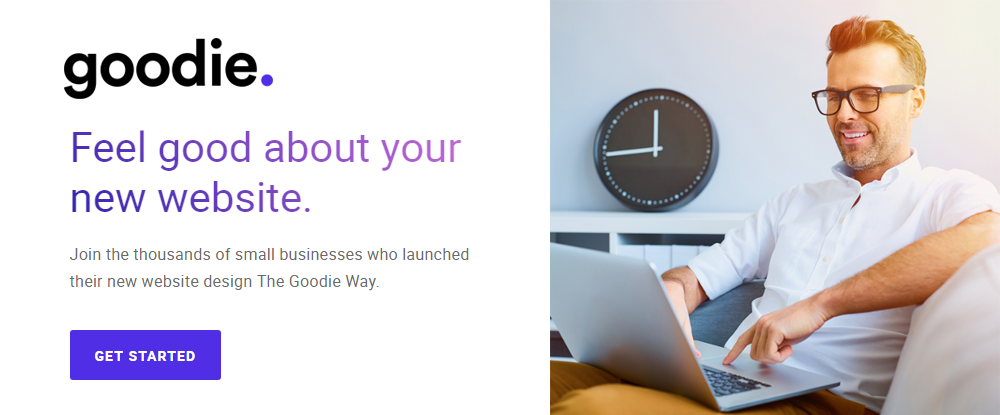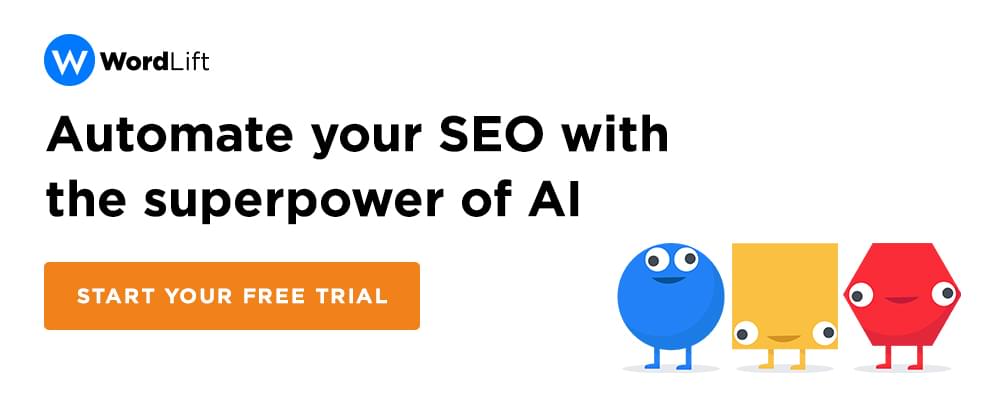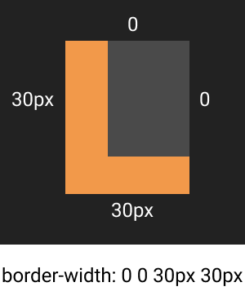This sponsored article was created by our content partner, BAW Media. Thank you for supporting the partners who make SitePoint possible.
If you’re looking for the best WordPress tools and services to take your business to the next level this year, you have plenty to choose from – 54,991 WordPress plugins and services, to be exact.
That sounds like really good news until it’s time to find the right match for your website-building projects. You need a game plan that defines the plugins you want that will enable your site to attract visitors.
You’ll also need a game plan for conducting what could turn out to be a very lengthy and tedious search.
You can save yourself a lot of time and trouble by checking out the must-have WordPress tools and services listed below — one or more of which might be all you’ll need.
1. Elementor
Elementor, with its quick and powerful drag-and-drop editor, enables you to create WordPress landing pages and sites without any need for coding. This and several of its other features combine to make Elementor the most advanced WordPress page builder on the market today.
Elementor works with any theme, and in doing so makes it possible to avoid many of the constraints and limitations some themes can impose on web designers. Elementor also works with any WordPress plugin without slowing down your site, and this tool’s squeaky clean code also contributes to your site’s overall performance.
You can build your site from scratch on Elementor using its large selection of widgets, or you can select among hundreds of pre-designed templates that can be inserted into any page to get off to a quick start or speed up your workflow.
If you were limited to one choice among this list, you might get the most bang for your buck by choosing Elementor. Fortunately, you’re not limited, so feel free to select any or all of the remaining 5 tools and services as well.
2. Brizy WordPress Website Builder
The Brizy WordPress website builder is yet another tool that could be the solution to most, and perhaps all, of your design problems. This drag-and-drop website builder is delightfully easy to use, no coding or coding skill is needed, and you can start using it without paying a dime.
Need to have a website up-and-running quickly? Brizy’s 240 design blocks, 150 layouts, and 16 popups will take you a long way, particularly if you find starting a website from scratch is a little intimidating.
As for the more detailed aspects of your website design, the Brizy package includes 4,000 free icons, a pop-up builder if you want to create a unique pop-up design, and easily changed fonts and color schemes.
Yet another cool feature is the ease with which you can control how your website will appear on tablets and mobile devices.
3. WordPress Site Care
Creating a website on WordPress can be accomplished easily and efficiently if you have the right tools on hand. Once a website is up and running you can usually maintain it without too much difficulty. That’s not always the case, however, especially if you’re responsible for keeping multiple websites up to date and in running order.
Let Newt Labs take care of managing and maintaining your WordPress websites, so you can spend your time doing what you enjoy doing best – building one high-performing, client-satisfying website after another.
The Newt Labs team can help you with small fixes, managing WordPress updates, providing backups, WordPress optimized cloud hosting, and more.
The WordPress site care they can provide will not only make your work life a little easier, but it will protect your reputation as well by addressing potential problems before they become real.
4. Goodie
The Goodie platform joins end-clients directly with a developer, allowing them to avoid go-betweens that can sometimes be costly, time-consuming, or a communications bottleneck when attempting to accurately transform a design into code. Goodie can completely code your website at a special price of $999.
The only thing Goodie needs from you is your design – a great solution for small businesses in need of a carefully coded website.
5. Wordlift
WordLift is the first WordPress plugin to use artificial intelligence for SEO. It grows your website’s organic traffic by creating machine-friendly content that chatbots, search crawlers, and personal digital assistants like Google Assistant, Siri and Alexa use to help consumers take actions.
WordLift adds a layer of metadata and builds a knowledge graph Google uses to match the searcher’s intent. Moreover, it measures content performance in terms of traffic per topic and in this way it helps editors improve their editorial plan and increase their reach.
Tips to Make Your WordPress Site Secure
Choose a good hosting company
Don’t be tempted to go with a cheap hosting provider. Going with one that provides multiple layers of security could save you lost or redirected data nightmares down the road.
Install a WordPress security plugin
Installing a WordPress security plug that monitors your site 24/7 and checks for site security issues is far easier than doing a periodic site security check on your own, especially if you lack development skills.
Update WordPress regularly
Whenever WordPress is updated improvements are made, bugs are eliminated, and security is improved. If you don’t update regularly, some of those bugs could bite you. To update WordPress, go to the dashboard and check to see if a new version has been released. If so, click to update and click the Update Now button.
Back up your site regularly
It’s all about creating a copy of all your site’s data and storing it in a safe place. By doing so, you’ll be able to restore the site from your backup copy should anything bad happen.
Conclusion
9 items of value – 5 top tools and services and 4 operation and maintenance tips. Pick one or more of the tools and services and follow through with the tips as you complete your site, and you should be in great shape.
High-performance websites you can build yourself (or with the help of a developer), and a solid security and maintenance program should combine to make your life a lot easier.
 SitePoint Sponsors
SitePoint Sponsors