I love project management apps, productivity and anything that streamlines the work process. So I was intrigued when I heard about a new project management tool for creatives. Solo is self-described as “the beautiful new project management tool for the modern freelancer.”
The tool is the work of Jerome Iveson, and here is a rundown of the features.
Dashboard View
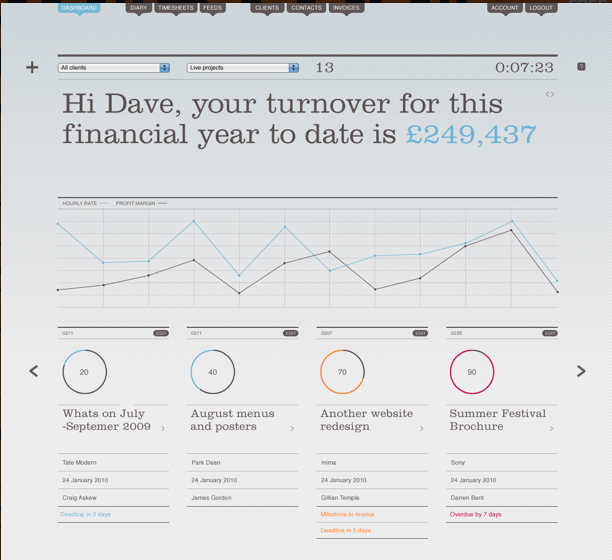
The dashboard is the main tab of the tool, giving you all of your most important data at a glance. You can view a list of deadlines, overdue invoices, projects to invoice, average hourly rate and all of your core project data, and then jump to the details of each aspect.
Project Tracking

Whether you work on many projects or have just a few at a time that you need to manage, you can track how much time you’ve spent and what you’ve spent it on with this tool. You can also generate graphs to show a visual project breakdown, and check status including the time to deadline, project progress and project contacts.
Invoicing Capability
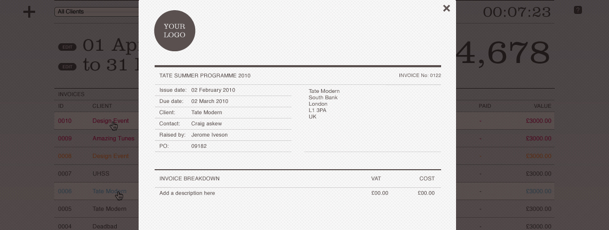
Traditionally, most freelancers don’t have a need for a separate comprehensive bookkeeping app, so Solo blends in invoicing capability that merges projects, work and the billing process. You can electronically send branded invoices to your clients, and view when they’re due to be paid, are overdue or need to be sent. You can also view turnover reports for your current year, month or week. Sage and Quickbooks integration is coming in a future update.
Time Tracking

If you bill hourly, or even if you track your time for your own productivity, you can use Solo’s built-in timer to automatically create weekly timesheets. The timesheets show you how much time you’ve spent per day and on which projects.
Notes, Meetings, Tasks, Contact Management
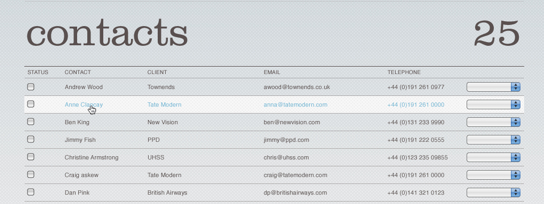
Solo helps you manage deadlines, milestones, meetings, tasks and to-do’s all in one place. You can also keep important data for your business contacts right in Solo to help you manage your clients, subcontractors and prospects. They also anticipate rolling out an Apple iCal and Outlook integration in the future.
My Take
Solo just launched, so there are a few features still in development, but it appears to be an aesthetically pleasing, easy-to-use project management tool for a very affordable cost. The functionality addresses many of the top priorities for freelancers, without a lot of bulk.
What do you use for project management, and do you think Solo would be a fitting alternative?
Alyssa Gregory is a digital and content marketer, small business consultant, and the founder of the Small Business Bonfire — a social, educational and collaborative community for entrepreneurs.



