I’m sure that headline got your attention–after all, what freelancer wouldn’t like to increase their profits by 75%?
Here’s the deal: a 5% increase in customer retention can increase profitability by 75%.
Most freelancers take a one-and-done approach with their clients: They work with a client on whatever project the client brought to them, and then when that’s done, it’s done.
But … If you’re willing to invest a little time in setting up and maintaining client follow-up systems, then you can spend less time marketing yourself–and make more money.
Sounds like a good deal, right?
Let’s get started.
The Software You Need
To make your client follow-up work as easy as possible, you need to find the right customer relationship management software.
Many of the CRM systems out there are intended for enterprise-level companies with databases of hundreds, if not thousands, of customers. Those tools are overkill for the average freelancer–they’re loaded with features you don’t need, and quite often they’re expensive to boot.
Here are three good alternatives that are suitable for freelancers.
Contactually
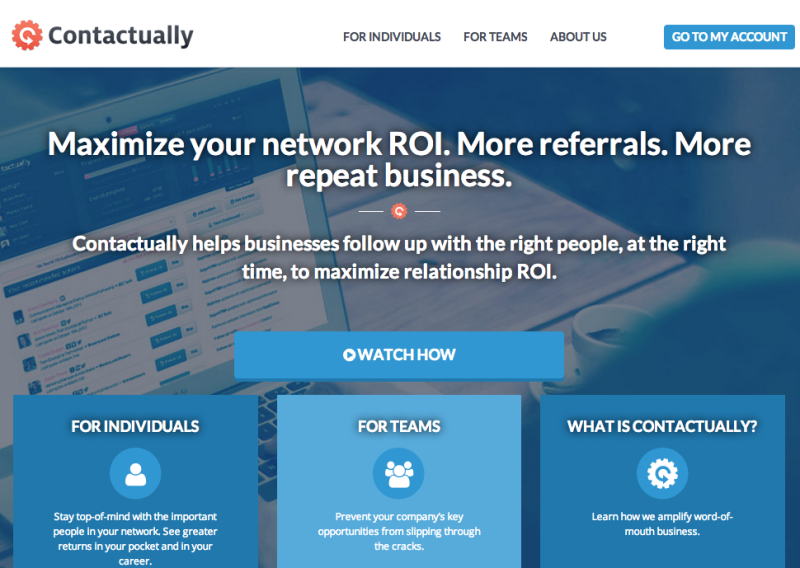
Price: Starts at $20 per month. The plan that includes the email templates, bulk messaging, article and content sharing, and automated workflows to help with follow up is $40 a month.
Standout features:
- Integrates with multiple services, including MailChip, Gmail and Google Apps, your calendar, and social networks. It gives you a full view of what your clients are up to by pulling information from their social networks, and it also automatically updates with the last time you contacted someone. If, for some reason, you emailed a past client at the six week mark instead of the 90 day mark, Contactually will note that you already spoke to them once in the last 90 days and won’t remind you (thus preventing accidental double-follow-ups).
- The built-in email templates are nice. They’re probably not worth upgrading to the $40 a month plan unless you’re going to use the other features, though.
- iPhone and Android apps available
Capsule CRM
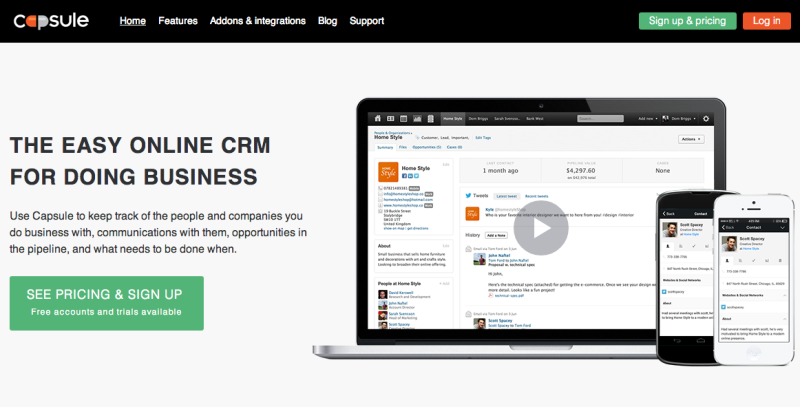
Price: Free for up to two users and 250 contacts. After that, it’s $12 a month. You can also upgrade to get the integrations, which are probably worth paying for.
Standout features:
- Intuitive interface
- Apps available for both iPhone and Android
- Integrates with Google Apps, as well as several invoicing and proposal tools
Insightly
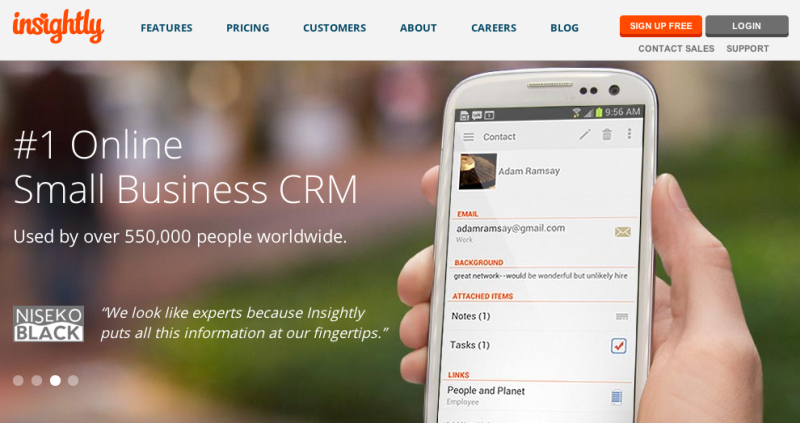
Price: Free version available, or $7 per user per month for the version that offers integrations
Standout features:
- Very reasonable price given its features
- Integrates with Google Apps, MailChimp, and others
- Nice UI–similar to the Gmail interface, so if you’re familiar with that, you should be good
- Android and iPhone apps available
All of three of these CRM tools give you some way to set up follow up reminders.
Honestly, which app you pick is less important than picking something and actually getting in the habit of using it, so take a quick look, decide what you’ll try first, and move on to …
The Services You Need
That is, the services you need to be able to offer previous clients. Your client follow-up system is going to be much more effective if you take the time to create a specific service package to offer to previous clients when you get in touch.
Here’s a few starter questions:
What do people need directly after working with you?
What are the next steps they need to take, and can you help them with that somehow with a follow-up service? For example, after you work with a client on redesigning their website, it would make sense to offer a “next step” service that includes rebranding their social profiles.
If you were going to offer a retainer or maintenance type of service, what would it look like?
Think: what do your clients need done on a regular basis? If you’re a designer, they might need images for blog posts, or infographics to go with their content marketing strategy. If you’re a developer, it could be security maintenance or updating plugins and themes.
What do your clients need 1-3 months after working with you?
This is sort of like the “next step” service, except less immediate. And depending on how much you keep in touch with former clients right now, you might have a hard time coming up with ideas–which is another benefit of keeping in touch. When you follow up with your clients, you’ll see what problems people have after working with you and can offer them paid solutions.
If nothing else, it’s easy to email previous clients and say “Now that it’s been a while since we’ve worked together, is there anything you’d love to have that’s within my skill set?”
The Emails You’ll Need
A good client follow up system will have three sets of emails:
- An email to send immediately after wrapping up your original work with the client
- An email for 1-3 months after your first project is done
- A “keep in touch” email for touching base after that
Some example emails are below, though you’ll want to modify them for your voice (and follow up offerings, obviously!).
The project wrap-up email
Send your modified version of this email along with your usual “we’re done!” project notes and recap, or directly after you send those.
Hi (client name)!
I wanted to send you one final note to confirm that we’ve wrapped up the (project description). Thanks again for choosing to work together–I really enjoyed the process (include some notes here about your favorite part of working with them – their enthusiasm, their willingness to try a different solution, etc.).
Sometimes, people need a little follow-up assistance. If you find that you do need some additional work, I do have a few options for you:
(Insert details and description of your “next step” service, including cost.)
(Insert details and description of your retainer service, including cost.)
Let me know if you’re interested in either of these and we’ll get you set up, if so. If not, no worries–it was a pleasure working with you and I look forward to keeping in touch in the future!
(your name)
The follow-up services email
This email is for one to three months after you finish working together, depending on what your follow up services are.
Hi (client name),
I just wanted to check in with you after our previous work together. I loved working with you on (insert details about work together) last year/month/(insert appropriate timeframe). How are things going? (Ask about what’s going on in their life here–this is where your CRM tool comes in handy! Alternately, if you have an industry resource or useful article, include it here.)
I also wanted to let you know that I have some upcoming client availability for next (month, quarter, etc.). For previous clients, I offer (talk about your service offerings here–whether it’s a la carte design elements or a specific follow up service or what-have-you). If you need any help in that department, I’d love to have you–just let me know or give me a call at xxx-xxx-xxxx.
Either way, thank you again for choosing to work with me and have a wonderful day,
(your name)
The “keep in touch” email
This is pretty malleable–the idea is that you just want to stay a part of people’s lives, even if you don’t continue working together. If nothing else, people always remember those who made them feel special, and that means that they’re that much more likely to remember you and refer you to others. You’ll probably want to check in about once every three months or so (starting after you send the second email. So three months down the line from the follow-up services email, send this one:
Hi (client name)!
How are you doing? I saw that (you moved, had a baby, got a new dog, etc.)–how’s that going? (It’s going to depend on what’s going on in their life but this is a good place to say you hope that’s going well, or that you sympathize because you just moved a few months ago, etc.)
(The next paragraph is optional depending on when you last corresponded with them and what you talked about–if they’re regularly sending you referrals, you don’t want to remind them of referrals, for example. And it should be modified so that it’s not exactly the same as previous correspondence, because you don’t want to sound robotic!)
I also wanted to give you a heads up that I have some upcoming client availability for next (month, quarter, etc.). As you probably remember, I specialize in (insert some details about what kind of work/clients you’re looking for), and if you know anyone who could use help in that department, I’d love it if you sent them my way. (If you want to offer any kind of referral program–like, people who send you referrals get 5% of the deposit, or whatever–this is the place to mention that.) And of course, if you yourself need any further assistance in that department, I’d love to help you–just let me know or give me a call at xxx-xxx-xxxx.
Either way, thanks again for being a great client, and let me know if I can do anything to help you outside of work–whether that’s (moving resources or pet training resources or something that ties in with what’s going on with their life) or anything else! :)
Have a great day,
(your name)
8 steps to increase your profits
This checklist ties it all together. It’s your homework.
- Create a list of previous clients. Include when you worked together, what you worked on, and what’s gone on in their life since then (career change? business relaunch? moved? new baby?).
- Choose one of the apps listed above and sign up for it.
- Sync your chosen tool with your email and social media accounts.
- Input past clients and notes on what you worked on together.
- Input current clients and notes on your projects with them.
- Set up your chosen app so that it reminds you to follow up with previous clients.
- Create your email templates, based on the ones above.
- Send appropriate emails to previous clients, depending on how long ago you worked together.
Revisit your system regularly to keep it running smoothly
After you do this setup work, you just need to schedule a day every other week or once a month to review your client follow-up system and make sure it’s working well.
Set a reminder on your calendar or create a task in your task management system to make sure you don’t forget, and voila, you’re on your way to a much more profitable freelancing practice!
Michelle Nickolaisen is a freelancer writer based in Austin, Texas. She also helps out freelancers and entrepreneurs with productivity, systems and business savvy at Bombchelle.


