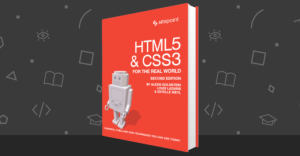It will shortly be possible to store any type of file on Google Docs. Until now, the system only permitted compatible files such as HTML, PDF, Word, Excel, PowerPoint, OpenOffice, text and images. Users will be able to upload files under 250MB in size and will be given 1GB of free storage. Additional space is available for $0.25 per GB per year.
It will shortly be possible to store any type of file on Google Docs. Until now, the system only permitted compatible files such as HTML, PDF, Word, Excel, PowerPoint, OpenOffice, text and images. Users will be able to upload files under 250MB in size and will be given 1GB of free storage. Additional space is available for $0.25 per GB per year.
The update is being rolled out over the coming weeks and is accessed from the “Upload” button at the top-left of the Google Docs front page. Some people will have the feature already while others may need to wait a little longer.
Although there are many online file storage systems, Google Doc’s and shared folders could be ideal for businesses collaborating on designs, specifications, presentations or other documents. Once complete, the files can be securely shared with clients and other authorized personnel.
Perhaps the biggest advantage is that most office file types can be viewed and edited online. Users can access the files from most modern browsers; there’s no need to have a particular OS, a specific version of Microsoft Office or Adobe Reader installed.
Google will also allow users to search through all the files they’ve uploaded or had shared with them. We can therefore deduce Google will be attempting to index all your documents, but the results are private to you. Besides, few people would voluntarily upload sensitive files to the web.
I like Google Docs and think it deserves more attention. The applications may be simplistic, but they’re good enough for most office tasks. However, I’m not convinced the majority of businesses are ready to use or trust cloud-based office systems. Microsoft Word and Excel are so entrenched in the workplace that few people are willing to recognize or try alternative office products. Online collaboration is a huge benefit, but most office workers continue to email attachments.
Google is certainly providing a great service, but I think it will take several years and a considerable mind-shift before users are willing to migrate in significant numbers.
Will you use the Docs file storage system? Do you have any good or bad experiences with Google Docs or online collaboration?
Craig is a freelance UK web consultant who built his first page for IE2.0 in 1995. Since that time he's been advocating standards, accessibility, and best-practice HTML5 techniques. He's created enterprise specifications, websites and online applications for companies and organisations including the UK Parliament, the European Parliament, the Department of Energy & Climate Change, Microsoft, and more. He's written more than 1,000 articles for SitePoint and you can find him @craigbuckler.