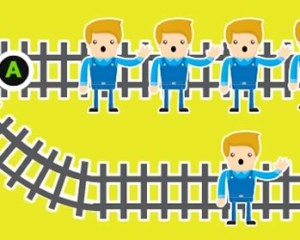The Notes Tool, or Note Tool in CS4 can be found grouped with the Eyedropper Tool. Even though it’s incredibly easy to use and very useful, it’s massively underused.

To add a note to an image, click on the Note(s) tool, then click once on the image itself. A small note box opens up and you can type in anything you want.
This is very handy for things like “To Do” or even what you’ve already done to get to the image to that point. If you have some text that needs to go in the image, you could temporarily copy and paste it into the box until you decide where you want to put it.

You can minimize the note by clicking on the small box in the top right corner. The notes appear as small non-printable icons on the image.

You can add as many notes as you want to the image. Use the Left/Right arrows to scroll through the notes, if you’ve added more than one. The Trash Can deletes the active note. You can right-click on the note and choose Delete All Notes from the pop-up menu (Win) (or Ctrl-Click for Macs) to delete all the notes.
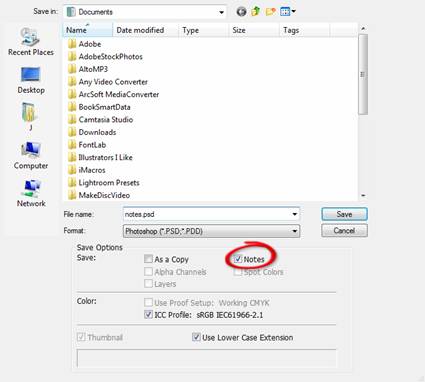
When saving your files, make sure to check the Notes box in the Save As dialog. Notes are supported in PSD, PSB, Tiff, and PDF.
Ok. That’s really easy, but what about collaboration? Let’s say that now you want to send the image to a client and get their comments back, but the client doesn’t have Photoshop. All you need to do is save your file as a PDF (Portable Document Format). Your client can then open the Photoshop PDF for review in the free Acrobat Reader, they can add their own notes, save the file again as a PDF and send it back to you. A simple and fast way to show your mock-ups or designs to a client without ever having to leave Photoshop.
Is this a method of collaboration you’ve used before? What other ways have you found to share mock-ups or designs with clients?
Jennifer Farley is a designer, illustrator and design instructor based in Ireland. She writes about design and illustration on her blog at Laughing Lion Design.