It really wasn’t that long ago when all of us were walking around town with regular old cell phones, using them primarily — get this — as phones. Text messaging came along, but the impact on battery life was minimal. And then, all of a sudden, smartphones became the norm. We just had to be able to send out e-mail messages on the go. We had to update our Facebook pages, send out tweets, read the news, check the weather, and play online games. All the while, we’re doing this on increasingly large and high-resolution touchscreen displays. The net result? While we may have once been able to go up to a week without charging our phones, many of us don’t even last the day anymore.
Yes, I’m sure some more efficient battery technology is in the works, but we need a solution today. It may not be perfect, but JuiceDefender for the Google Android platform may be able to help you “reclaim your battery.”
Extending Your Battery Life
Remember that the actual capacity of your smartphone battery is finite. It’s not like JuiceDefender is going to miraculously make your battery bigger, but it does work as a power manager app specifically designed to extend the battery life of your Android device.
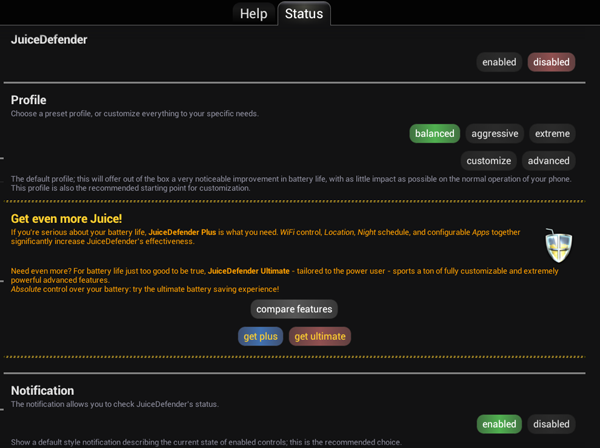
Set it and forget it. JuiceDefender is meant to work as an automatic power manager once you go through the initial process of setting your preferences. For instance, there is a setting where you can get your Android phone or tablet to automatically shut off its wireless radios between certain hours of the day. This so-called “sleep mode” conserves battery, because your phone isn’t actively retrieving e-mails or updating your homescreen widgets.
Of course, most of us charge our phones when we sleep, but it’s good to know that the feature is there. Aside from this, the main functionality here is that the phone will shut off your 3G/4G connectivity when it’s not in use. This comes at the cost of not having “real time” updates, but the connection can be set to turn itself back on at regular intervals to check for those updates.
Not the Prettiest User Interface
The developers say that you get a “clean and intuitive user interface,” but as you can quite plainly see from the screenshots, it’s not exactly the most beautiful user interface when it comes to smartphone and tablet apps.
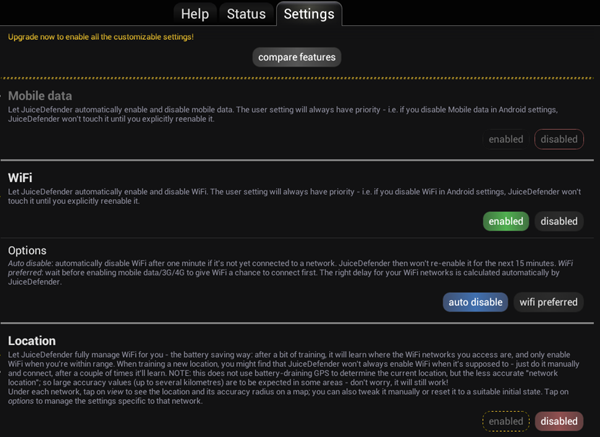
It’s very text-heavy. In some ways, this is almost necessary, because you really need to understand what each toggle “button” is doing within the app. If it were not for these explanations, you may have a really hard time understanding what you are enabling or disabling.
In the above example, you see that WiFi is enabled, but what does that really mean? Does it mean that your WiFi will stay on all the time? No, not exactly. Instead, what it means is that you are granting JuiceDefender the ability to enable and disable your WiFi radio at will. This way, it’ll shut off that wireless connection when it thinks that you’ll save some valuable battery life, turning it back on when you actively need it. It is worth noting that your manual user setting will always take priority. If you shut off WiFi in your main Android settings, JuiceDefender won’t go and turn it on for you.
Advanced Settings
One of the more interesting features of JuiceDefender is its location awareness. It can learn where you are most often connecting to a Wi-Fi hotspot, only turning on the Wi-Fi when you are in that vicinity. For example, you may only connect at home and at the office. JuiceDefender doesn’t use the battery-draining GPS to determine your location though, thankfully using the less accurate — but accurate enough for this purpose — aGPS (assisted GPS) network location. This is based on your phone’s connection to the surrounding cell phone towers.
This can save you a lot of battery life, because it means that your Android phone or tablet isn’t constantly “hunting” for a Wi-Fi access point. It also means that your phone won’t be turning the Wi-Fi radio on and off periodically to see if it has somewhere to connect. It’ll only do it when it thinks that you’re actually going to connect.
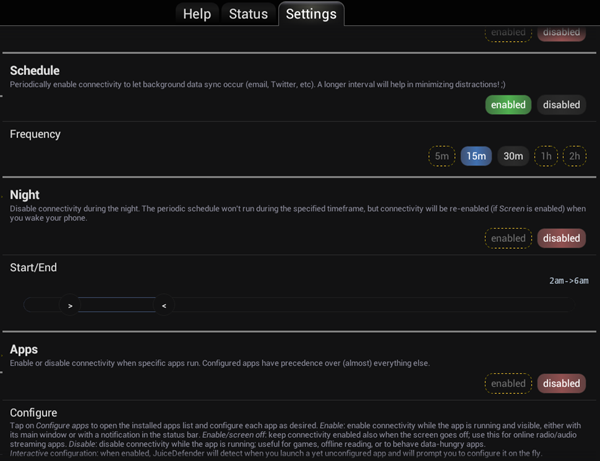
There are five preset profiles in JuiceDefender with varying levels of aggressiveness when it comes to battery saving. The “balanced” profile is likely the most appropriate choice for most people, but you can go ahead and choose the “customize” or “advanced” profiles if you’re the type that likes to tinker.
It is only when you activate the “advanced” profile that you gain access to the night mode and giving specific connectivity permissions to specific apps. When you configure an app, it gets priority for the 3G/4G (and presumably also WiFi) connection when the wireless radio is enabled. This works to save battery in that you don’t have to wait around for lower priority apps to update when all you really want to see is if your friend replied to you on Twitter.
All About the Wireless Management
Realistically, my biggest gripe about JuiceDefender is that it’s not exactly a looker. The text-heavy layout is going to turn off some people, but this should not detract from the value of the app. Yes, you can manually do the things that JuiceDefender is doing — turning your 3G/4G and Wi-Fi off when you don’t need it, primarily — but the whole point here is that it is fully automated after you’ve gone through the original configuration.
Of course, the app can only do so much. If you’re constantly on your phone and you keep streaming HD video, you’re going to burn through your battery very quickly. If you leave your brightness on full and you leave the GPS radio on when you don’t need it, your battery won’t last as long as you’d like. However, if you are smart about battery management already, JuiceDefender can help you squeeze out some extra precious minutes and hours that you may not otherwise.
JuiceDefender is a free download in the Google Play Store. Alternatively, you can upgrade to JuiceDefender Plus for $1.99 or JuiceDefender Ultimate for $4.99 to get additional features.
Michael Kwan is a published author, freelance writer and professional gadget geek. He blogs six times a week at Beyond the Rhetoric, and yes, he can write for you too.

