This article was sponsored by HipChat. Thank you for supporting the sponsors who make SitePoint possible.
It’s 2015, so it feels like it’s pretty safe to say that email sucks.
For communication, for collaboration, for task-management, for organization — in every potential useful avenue, it has serious drawbacks.
Email isn’t geared for real-time communication or collaboration, and it lacks advanced functionality like screen- or file-sharing. If you want to do anything with the information contained in your inbox, you usually need to move it to another app or service.
As well as technical drawbacks, the way we use email brings its own issues. Particularly in professional contexts, email can function more as a way to shift responsibility than a way to share information. Everyone has been CCed on an email referencing a vaguely related project, with the intent of the sender unclear. Everyone has CCed a boss or co-worker on an email to make sure they are aware of some potential problem (or at least, so they can say they made them aware of some potential problem).
Developers are ahead of the curve in trying to avoid these problems. They’ve brought a collaborative spirit to their teams using DevOps principles and used existing tools to make this collaboration easier. One of the most important tools to making this work is a solid chat app.
An essential aspect of working smarter and more collaboratively is the ability to communicate quickly – in real-time if necessary – with people who may be physically far away. Chat makes asynchronous (and synchronous) communication simple, and it allows multiple people to weigh in on an issue or project at the same time, while seeing other contributions and even the status of other participants. Properly configured, a chat app can receive updates and information from any app your company uses: devs use this to keep track of uptime or server errors, but there are so many other ways to use it.
One of the most well-known, popular chat apps is HipChat.
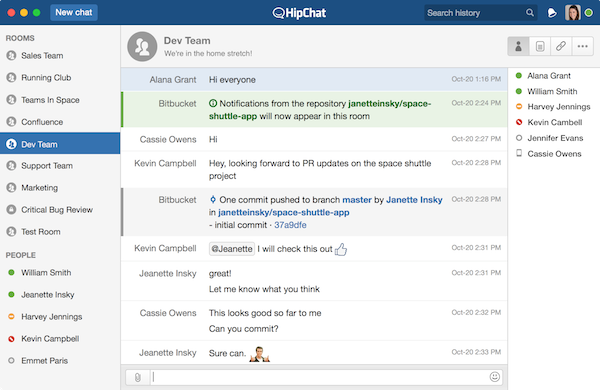

It offers instant messaging, group chat, screen sharing, file sharing, link sharing, video and voice calling. You can discuss projects and issues in a collaborative environment, brainstorm, discuss work, or share files, wherever you are in the world. You can @mention co-workers to bring them into a given discussion, and everything is archived and searchable. It also offers integrations with apps like GitHub, Google Hangouts and Heroku.
HipChat’s secure conversations are transferred in 256-bit SSL encryption, the same security protocol as online banks. You can also deploy it on your own server if you’d prefer. HipChat runs on everything: Mac, Windows, iOS, Android, and even Linux. There’s also a web app.
If you opt for a free plan, with unlimited users, you get: group chat, IM, file sharing, unlimited users and integrations. But then if you opt for HipChat Plus ($2/user per month) you’ll get everything on the free plan as well as: video chat and screen sharing. Have a look at their plans here.
Chat used to be for time-wasting, but now it can save you hours of time you used to spend navigating your inbox. Check out HipChat and get back to work!
 Adam Roberts
Adam RobertsAdam is SitePoint's head of newsletters, who mainly writes Versioning, a daily newsletter covering everything new and interesting in the world of web development. He has a beard and will talk to you about beer and Star Wars, if you let him.


