We all know what it’s like. You need to finish that blog post/copy/presentation but the inspiration just isn’t hitting you. Before you know it you’ve wandered off to your Twitter feed, spellchecked the title three times and answered some email.
Well, if you happen to be using Jeff Printy’s Write or Die, there may be very good reason not to stick to the task at hand.
Write or Die is an anti-procrastination writing tool, and although it may not technically kill you, there is swift retribution to be had for those tempted to stray from the task at hand.
Set on Gentle Mode the application simply nags you to keep working. But honestly, if I needed that I’d move home.
In Normal Mode, Write or Die begins to play a particularly nasty sound whenever you stray from the righteous path — think of Bart’s electrified cupcake in The Simpsons (?).
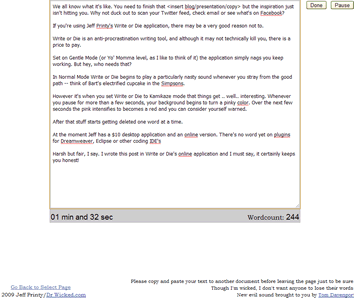 However, it’s when you set Write or Die to Kamikaze mode that things get .. well.. interesting. Whenever you pause for more than a handful of seconds, your background begins to turn a pinky shade.
However, it’s when you set Write or Die to Kamikaze mode that things get .. well.. interesting. Whenever you pause for more than a handful of seconds, your background begins to turn a pinky shade.
As the seconds of inactivity tick by, this pink intensifies to becomes a rather ominous red and at that stage you can consider yourself well and truly warned. You are duelling with the devil!
After that it starts deleting your stuff — one word at a time. It’s like James Joyce versus Pacman.
In my test, I found it harsh but fair. In fact, I wrote this post in the online app set on kamikaze.
The surprising thing for me is I may well do it again. If you’re like me, often it’s too tempting to spend ten minutes rephrasing the same paragraph. Write or Die forces you at virtual gunpoint to bang out slabs of text without overthinking.
If you’ve got the raw bodywork, there’s always time to polish it into something finer later. Alisa Bowman describes this process as ‘throwing up on screen‘, and I’ve often seen it highlighted as the key to writing fast.
Throw up on the screen. Start writing and don’t stop until there are no words left in your head. Don’t stop for typos. Don’t stop for grammar. Don’t stop because you lose your train of thought. Insert quick notes as you write, such as CHECK NAME SPELLING, FIND URL, or WHAT IS THE WORD I WANT HERE? I use that last one quite frequently.
Write or Die might be just the thing to get your writer’s stomach churning.
Jeff currently offers Write or Die as a $10 desktop application alongside the free online version.
At the moment there doesn’t seem to be any sign of Code or Die plugins for Dreamweaver, Eclipse or other coding IDE’s.
Opportunity anyone?
 Alex Walker
Alex WalkerAlex has been doing cruel and unusual things to CSS since 2001. He is the lead front-end design and dev for SitePoint and one-time SitePoint's Design and UX editor with over 150+ newsletter written. Co-author of The Principles of Beautiful Web Design. Now Alex is involved in the planning, development, production, and marketing of a huge range of printed and online products and references. He has designed over 60+ of SitePoint's book covers.



