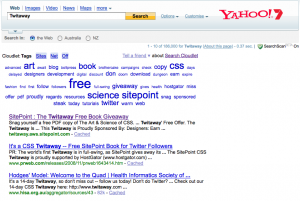One of the things I love most about tag clouds isn’t to do with using them for navigation—it’s that they’re a great way to get some context. If I come across a new blog and want to get a quick sense of what it’s all about, a tag cloud gives me a great birds-eye view of what’s being discussed. And if I’m looking at someone’s Flickr profile, I can use their tag cloud to get an idea of what they like to photograph most.
One of the things I love most about tag clouds isn’t to do with using them for navigation—it’s that they’re a great way to get some context. If I come across a new blog and want to get a quick sense of what it’s all about, a tag cloud gives me a great birds-eye view of what’s being discussed. And if I’m looking at someone’s Flickr profile, I can use their tag cloud to get an idea of what they like to photograph most.
So that’s why I’m pretty pleased to have discovered this new Firefox plugin, Search Cloudlet, developed by the International Software and Productivity Engineering Institute (INTSPEI). It adds a tag cloud to the top of a Google or Yahoo search results page with additional terms and options you might use to help narrow down your search—clicking a term from the tag cloud will perform the query again with that term added to the original set. But it’s also exciting from a contextual point of view—if I search for an unfamiliar term, the tag cloud helps me get some perspective on the other concepts and terms that are relevant, and maybe a little context is all I needed to know with my search. Or I can skip to the Sites tab within the cloudlet to see which sites are talking a lot about this term. For news and blog searches, clouds can also be formed from locations and authors, to help narrow down the search even further.
Here’s an example—using the Cloudlet plugin, the Yahoo search for ‘twitaway’ below reveals related terms like ‘SitePoint’ and ‘book’:
This is also an interesting take on search engines’ query suggestion features. Google and Yahoo are both really good at suggesting terms you might like to try, but compacting them into a tag cloud—with all the obvious visual clues about importance and relevance—could make Search Cloudlet even more helpful than a list. It’d be very interesting to compare the two in a usability test and see what pans out. Are people more likely to search by site or location if it means they don’t have to type a query like site:example.com? Will it make advanced search features a little less obscure?
You can try out the Search Cloudlet plugin for yourself at getcloudlet.com. What do you think? Let us know in the comments!
Raena Jackson Armitage is an Australian web developer with a background in content management, public speaking, and training. When she is not thinking about the Web, she loves knitting, gaming, all-day breakfasts, and cycling.