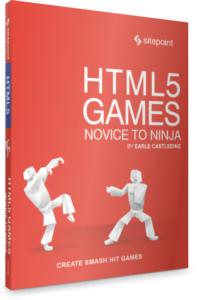Related posts:
1. Turn any webform into a powerful wizard with jQuery (FormToWizard plugin)
Detailed tutorial will show you how to turn long web form into a wizard with “steps left” information.

Source
2. BabySteps
(A ‘What About Bob?’ reference) is a simple and easily configurable tool for turning long forms into broken out steps without going from page to page.

Source
3. File Style Plugin for jQuery
File Style plugin enables you to use image as browse button. You can also style filename field as normal textfield using CSS.

Source
4. How to create Skype-like buttons using jQuery
If you use Skype I am sure that you noticed that animated button for adding more people to a chat. When you click on it the icon on the left “jumps” for a few times. I love that animation. And that’s why I’m going to show you how to create the same button using jQuery and some simple CSS.
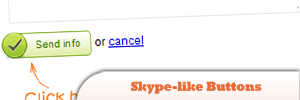
Source
5. jQuery Impromptu
An extension to help provide a more pleasant way to spontaneously prompt a user for input. More or less this is a great replacement for an alert, prompt, and confirm.
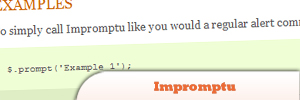
Source
6. Highlight
Increases usability by highlighting elements as you interact with the page. Its primary use is for forms, but it can also be used for tables, lists, or any element you specify.

7. Geogoer VChecks
Avery user friendly way to show checkboxes.
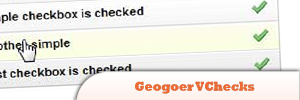
Source
8. Make image buttons a part of input fields
If you ever saw how products like Microsoft CRM look like you probably noticed there are input fields that have “embedded” image buttons inside them. If your clients saw that, there is a probability that they will want to have it in their applications. Whether you agree or not, here is how you can do it easily. So easily that you will have to add just a few lines of code and enable this feature in entire application.
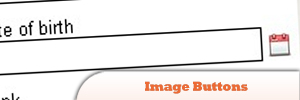
Source
9. clearField
This plugin provides a similar effect in a very simple way. This is often used by opt-in input fields where the default value of the field is something like “Your e-mail address”. If you click the field the text disappears so that you can type your e-mail address.
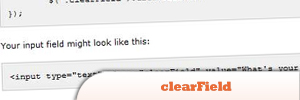
Source
10. mcDropdown
Allow users to select from a complex hierarchical tree of options.
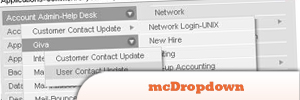
Source
 Sam Deering
Sam DeeringSam Deering has 15+ years of programming and website development experience. He was a website consultant at Console, ABC News, Flight Centre, Sapient Nitro, and the QLD Government and runs a tech blog with over 1 million views per month. Currently, Sam is the Founder of Crypto News, Australia.