According to a survey by Intuit, more than 40% of American workers will be freelancers, contractors or temp workers by 2020.
And even outside the ranks of freelancers, the number of distributed teams is on the rise.
These trends mean that, if you’re not working with remote clients or team members yet, you will be soon.
While remote work has many benefits, it’s definitely an adjustment, and you need a new set of communication skills and tools to make it work.
The first step to becoming an effective remote worker is learning to avoid the two most common traps that people fall into: over-management and under-management.
Looking for your next role? The SitePoint Remote job board helps you find the best remote jobs in tech.
How to deal with micromanagement
When you’re working remotely with someone who isn’t used to it, they can quickly become … clingy. Since they can’t stop by your cubicle to see what you’re up to, they start sending you a check-in email every hour on the hour.
Sound familiar?
What to do if you find yourself being micromanaged
- Establish communication standards. Endless meetings don’t do anyone any favors. Neither does replying to badgering emails. Tell your client that you’re going to check in with them via email at reasonable intervals (whether that’s at the end of the work day or once a week, depending on the work you’re going to do with them) and then stick to it. If they push back, explain that the time you spend on email is time not spent working on the project. It will cost them more and make it harder for you to meet deadlines for your actual deliverables.
- Send regular updates. There are tools to streamline this process (see the apps section at the end of this article), but you can also just send a quick email. After you set communication standards, it’s important to show the client that you are still going to update them regularly.
- Create how-to documents or videos. Sometimes clients require more hand-holding because they have no idea what goes into the tasks you’re working on. If they want to know how to schedule an email autoresponder or make minor edits to the template on their own, use one of the tools in the apps section below to record them a how-to video. This can help put a stop to the incessant questions.
- As a team member, get your work done on time. This kind of goes without saying, but if you’re regularly submitting work at the last minute–or even late–then you’re encouraging the client’s micromanaging tendencies instead of building trust with them.
When you are the micromanager
As your freelance business grows, you might need to occasionally bring in subcontractors to help with your projects.
And then one day, as you’re sending your third check-in email of the day, you realize with dawning horror that you’re now the micromanager. You’ve become the very same client you used to hate dealing with.
When that’s the case, take a step back and ask yourself what’s causing the problem.
Are you working with people you don’t quite trust yet? Do you feel like they don’t communicate what they’re working on? Would setting up an internal project management tool help you keep track of what was getting done and what people had questions with?
Figure out what your hang-up is–then take steps to fix it.
The opposite problem: under-management
At the opposite end of the spectrum is the problem that comes when you’re on a remote team, and you do your work and submit it … only to hear complete radio silence.
No idea if you did the right thing, the wrong thing, if you should change your submission dates, or even if you’re just sending your work into a endless void.
Under-management isn’t usually as annoying as micromanagment, but it can be demotivating.
What to do if you’re dealing with an under-manager
- Make sure you know how to get in touch with of someone if you do have questions. If your client is mostly AWOL while you’re getting work done, it can be hard to get answers to important questions. Make sure that you have a number you can reach them at or some other way to get answers quickly if you need them. It’s also a good general practice to collect any login information you need (for websites, social accounts, etc.) at the beginning of the project instead of waiting until you need it, just in case you can’t reach anyone later.
- Ask to be able to keep up with team members. If isolation makes it hard for you to stay motivated, ask to be able to communicate with other team members via a messaging tool or even just a simple Facebook group. Getting to know the team you’re working on can make you feel less isolated and it has the bonus side effect of helping you understand the project as a whole, not just your piece of it, which usually lets you create stronger work.
- Make it clear that delays in communication will sometimes mean delays in the deliverables. For whatever reason, some people think it’s perfectly reasonable to go off the radar, not answer any questions, and then resurface a few weeks later expecting you to drop everything and work on their project within minutes after they reply to your emails. Hopefully you aren’t dealing with clients like that on a regular basis, but it’s always a good idea to make sure your clients are aware at the beginning of the project that if they take a week to reply to emails instead of a few days, it’s going to drastically stretch out the duration (and often the cost) of the project.
If you find yourself being the under-manager
If you know that you’re at risk of being a missing-in-action manager, make sure that people have an easy way to reach out (whether that’s via phone, Facebook, or one of the apps below). If you regularly work with the same set of subcontractors on projects, consider setting up some kind of internal communication platform so that they can stay in touch with each other.
Striking the right balance: 5 apps to help
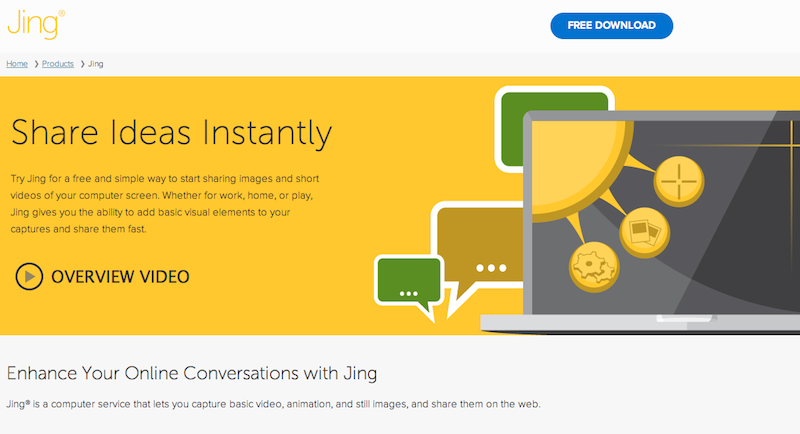
Price: Free
Jing is great for those how-to videos I suggested earlier. It’s totally free for videos up to five minutes in length (if you’re recording longer videos, try Screencast-O-Matic–also free!) and has a built-in uploader.
You simply record your screen and click the upload button, and Jing immediately gives you a link you can email to your client. It’s also super easy to use, so if you need a video from someone else, even the most un-tech-savvy person can figure it out.
Skitch
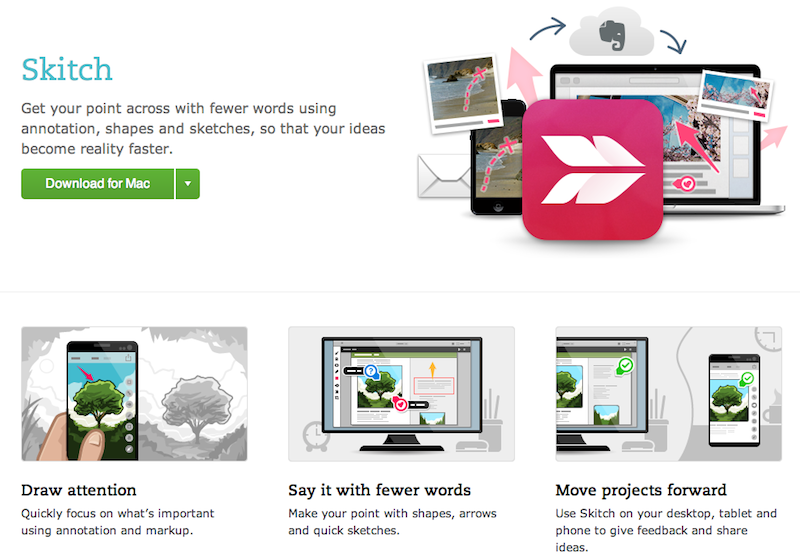
Price: Free
Skitch is an app by Evernote that lets you quickly and easily create screenshots with text, arrows and other graphics added. Need to show someone what button to click, or what error you’re getting? Point it out quickly and easily using Skitch. (It’s also great for creating screenshot inserts for how-to documents, if you’re writing them instead of recording them.)
Idonethis
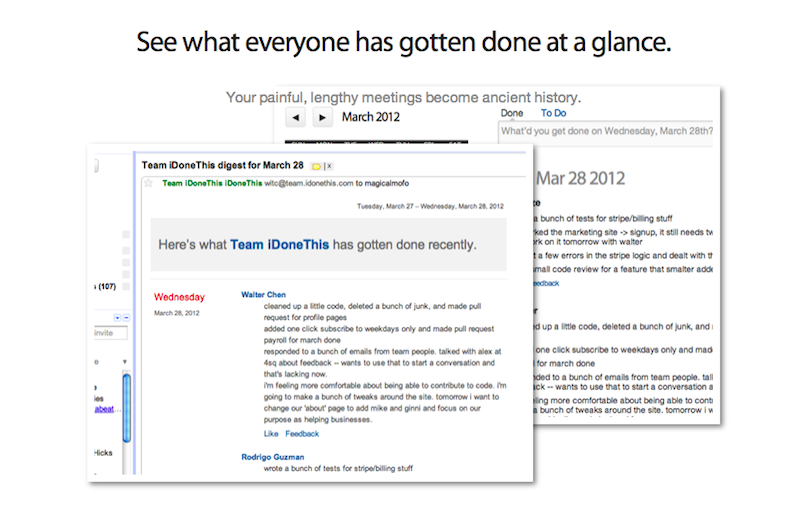
Price: Free 30 day trial, $5 per user per month for business version
Idonethis is exactly what it sounds like. Each day, it sends out a quick email to all members of your team asking for a quick report on what they did that day. Each team member reports back by either replying to the email or entering their daily report in the web interface.
At the end of the day, everyone gets an email with the team’s daily progress, keeping everyone on the same page. Users can also comment on others’ activity in the online interface, whether it’s to ask a question or just say “good job!”
Slack
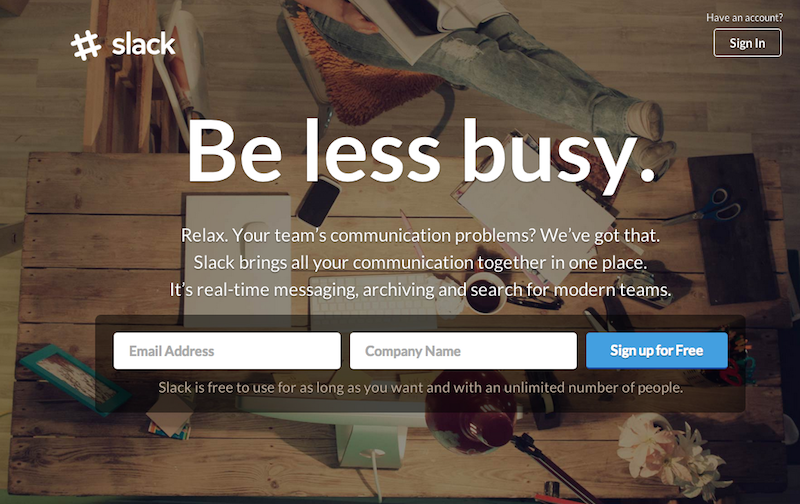
Price: Free, with paid options starting at $7 per user per month
Slack aims to centralize communication within teams and cut down on email, and judging from the rave reviews, it does a pretty great job.
Slack works a lot like the old IRC channels of yore, except that it integrates with Dropbox, Twitter, Google Drive, and more. It archives all messages and makes it easy to search past conversations. Slack offers a web interface and native apps for iOS, Android and OS X.
Asana

Price: Free for teams of up to 15 members, $50 per month after that (or more depending on the size of team)
Asana is free, easy to use, and has a few key features that Basecamp lacks, like recurring tasks.
You can comment on tasks, assign them to others, discuss, see the tasks in a list or on a calendar, and the project templates are flexible and made to work with everything from a typical time-limited project to bug-tracking.
Michelle Nickolaisen is a freelancer writer based in Austin, Texas. She also helps out freelancers and entrepreneurs with productivity, systems and business savvy at Bombchelle.






