Last month Adobe announced the release of a number of new web apps which fall under the umbrella term “Photoshop Express”. The apps include:
- Photoshop Express Editor
- Photoshop Style Match
- Photoshop Organizer
 Photoshop Style Match is based on the Style Match feature in Photoshop Elements 9. The app lets you take one photograph and replicate the style or look and feel and apply it to a second photograph.
Photoshop Style Match is based on the Style Match feature in Photoshop Elements 9. The app lets you take one photograph and replicate the style or look and feel and apply it to a second photograph.
 The Organizer app lets you sort your pictures into albums and share them with your pals. This app does require registration for a Photoshop.com account (which is free). You can post photos to your Facebook, Flickr, Picasa, and Photobucket pages with a few clicks.
The Organizer app lets you sort your pictures into albums and share them with your pals. This app does require registration for a Photoshop.com account (which is free). You can post photos to your Facebook, Flickr, Picasa, and Photobucket pages with a few clicks.
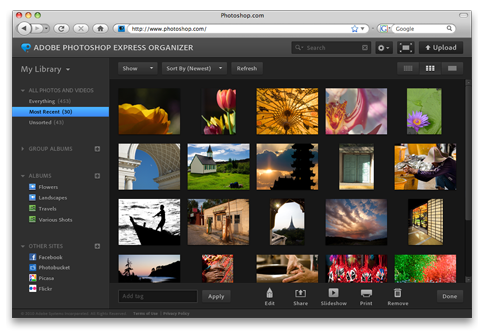 An additional Slideshow tool let’s you make interactive slideshows with your pictures and the Photoshop Express Uploader lets you simply drag files onto a Photoshop.com album, and you’re backed up and ready to go.
Photoshop.com is free with 2GB of storage available to everyone with the option of purchasing additional online storage from $20 per year for 20GB.
Do you use Photoshop.com at all? Are the new apps of interest to you?
An additional Slideshow tool let’s you make interactive slideshows with your pictures and the Photoshop Express Uploader lets you simply drag files onto a Photoshop.com album, and you’re backed up and ready to go.
Photoshop.com is free with 2GB of storage available to everyone with the option of purchasing additional online storage from $20 per year for 20GB.
Do you use Photoshop.com at all? Are the new apps of interest to you?
Frequently Asked Questions (FAQs) about Photoshop Express
What are the main features of Photoshop Express?
Photoshop Express is a free, lightweight version of Adobe’s industry-leading photo editing software. It offers a range of features including basic editing tools like crop, straighten, rotate, and flip photos. It also provides auto-fix options for adjusting brightness, exposure, and shadows. Additionally, it offers a variety of filters and effects, text input, and the ability to create collages. However, it lacks some of the more advanced features found in the full version of Photoshop, such as the clone stamp tool.
Can I use Photoshop Express on my mobile device?
Yes, Photoshop Express is available as a mobile app for both iOS and Android devices. This makes it a convenient tool for editing photos on the go. You can download it from the Apple App Store or Google Play Store.
How does Photoshop Express compare to the full version of Photoshop?
While Photoshop Express offers a range of editing tools and features, it doesn’t have the same level of functionality as the full version of Photoshop. For example, it lacks advanced tools like the clone stamp tool, which allows you to duplicate parts of an image. However, for basic photo editing and enhancements, Photoshop Express is a great free alternative.
Is Photoshop Express suitable for professional use?
Photoshop Express is primarily designed for casual users and those who need to make quick edits. While it offers a range of features, it lacks the advanced tools and capabilities that professional photographers and graphic designers might need. For professional use, the full version of Photoshop or other professional-grade photo editing software would be more suitable.
What is the clone stamp tool and why is it not available in Photoshop Express?
The clone stamp tool is a feature in the full version of Photoshop that allows you to duplicate parts of an image. It’s often used to remove unwanted elements or to duplicate elements in a photo. However, this tool requires a high level of control and precision, and is therefore not included in Photoshop Express, which is designed to be a simpler, more user-friendly tool.
Can I add text to my photos in Photoshop Express?
Yes, Photoshop Express allows you to add text to your photos. You can choose from a variety of fonts, colors, and styles to customize your text. This feature makes it easy to create personalized images for social media, blogs, and other platforms.
Does Photoshop Express support RAW files?
Yes, Photoshop Express supports editing of RAW files. This allows you to work with high-quality images and maintain the maximum amount of detail in your edits.
Can I use Photoshop Express offline?
Yes, once you have downloaded and installed the Photoshop Express app on your device, you can use it to edit photos without an internet connection.
Are there any in-app purchases in Photoshop Express?
While Photoshop Express is free to download and use, it does offer in-app purchases. These include additional filters and effects, as well as the option to remove ads.
Can I share my edited photos directly from Photoshop Express?
Yes, Photoshop Express allows you to share your edited photos directly from the app. You can share them via email, social media, or other apps on your device.
Jennifer Farley is a designer, illustrator and design instructor based in Ireland. She writes about design and illustration on her blog at Laughing Lion Design.

