Do You Really Need an App for That?
First everybody wanted a website. Then along came Flash and so people wanted a Flash site. Then there was Facebook and that became the must-have thing to be a part of. Now everybody wants a mobile app. But do they really need one?
After all, the process of creating a mobile app is not without its challenges.
I delve deeper into this topic in a Learnable screencast at the end of this article by taking a look at case studies where the decision to go native perhaps wasn’t the best.
Key Takeaways
- With millions of apps in both the iTunes and Android stores, simply having an app does not guarantee visibility or user retention. In fact, development and maintenance costs, coupled with the need to adapt to various platforms and devices, make creating native applications a costly endeavor.
- Native apps are beneficial in situations where they provide functionality not available via web-based alternatives, require speed for task completion, or facilitate users in accomplishing clearly defined tasks regularly. However, if the primary purpose is content delivery, a mobile-friendly website is a more suitable approach.
- Hybrid applications, built using frameworks like PhoneGap, offer a middle ground by allowing the creation of native apps using HTML, CSS, and JavaScript. However, they may lack some functionalities of native apps, have performance issues, and may not meet user expectations in terms of look and feel. Therefore, the decision to go for a native app, mobile-friendly website, or hybrid app should be based on a solid business case and not on trends.
The Problems with Going Native
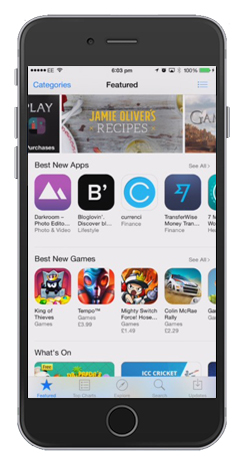
exposure is no reason to build an app.
When smart phone app stores first launched there was a land rush to fulfill consumer demand for native applications. In those early days there were some incredible opportunities. But those days are gone.
With well over 1 million apps in both the iTunes and Android stores, supply has exceeded demand.
Worse still, getting found is difficult in stores lacking sophisticated search functionality. Where once being on the App Store provided unprecedented exposure, and there are still some ways to improve your app marketplace ranking, today it is likely your app will be rarely seen.
Even if a user does see your app and downloads it, that does not guarantee they will keep it. With limited storage space users only keep so many apps on their device. They’re ruthless when it comes to deleting apps. Users tend to only keep apps that they are using on a regular basis.
The biggest problem with native applications is their cost. Unlike learning HTML and CSS, there is a high barrier to entry when it comes to developing native mobile apps. This means that hiring application developers is expensive compared to their web counterparts.
But the real cost comes in supporting many platforms and devices. Unlike the web you cannot build once and be sure that it will work everywhere. You cannot even use the same language to code across more than one platform.
It is not only expensive to build your application in the first place but also to maintain it over time. Every new device released could force you to update your app. Changes in the screen size, resolution and OS can lead to alterations in your application.
Despite that, there are occasions when the costs are worth it because the use case justifies it.
When Native Apps Are a Good Idea

a social network or taking a photograph then
building it natively is probably more sensible.
There are situations where having a native application makes a lot of sense.
Functionality
For a start there is some functionality that is not available via the web-based alternative. Most smartphones limit access to some native features unless you build a native app. For example, a web-based app cannot access the address book on your iPhone.
Speed
Speed can be another reason to go native. Although it is possible to cache a mobile friendly website, they are never going to be as responsive as a native application. So when speed is crucial it is worth considering a native option.
Focus
Where native apps excel is for empowering users to complete clearly defined tasks on a regular basis. Taking photos, updating social networks, and messaging friends are better handled by native applications. This is because their task orientated and the user will want them instantly available at all times.
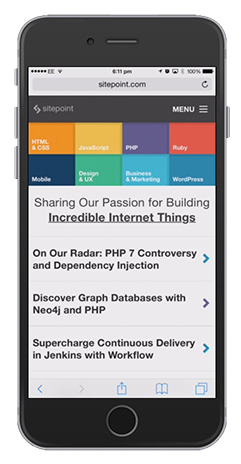
mobile websites has changed user attitudes.
Home sweet home
One of the main reasons given for wanting a native application is to be in the App Store and appear on people’s home screens. At one time this reason may have been justifiable. But not any more. Thanks to responsive design the quality of mobile friendly websites has improved. This means users are more comfortable using them.
Furthermore, users can add websites to their home screens just like any other application. Websites can even send notifications like a native app.
The decision to build a native app or a mobile friendly website hinges on the frequency of use and the functionality it delivers.
Content vs. Behavioral
Although the decision of whether to go with a native application or mobile friendly website is a complex one, there is a rule of thumb. Generally speaking, if you are trying to help users complete tasks then a native application may be the way to go. But, if you are primarily delivering content then turn first to a mobile friendly website.
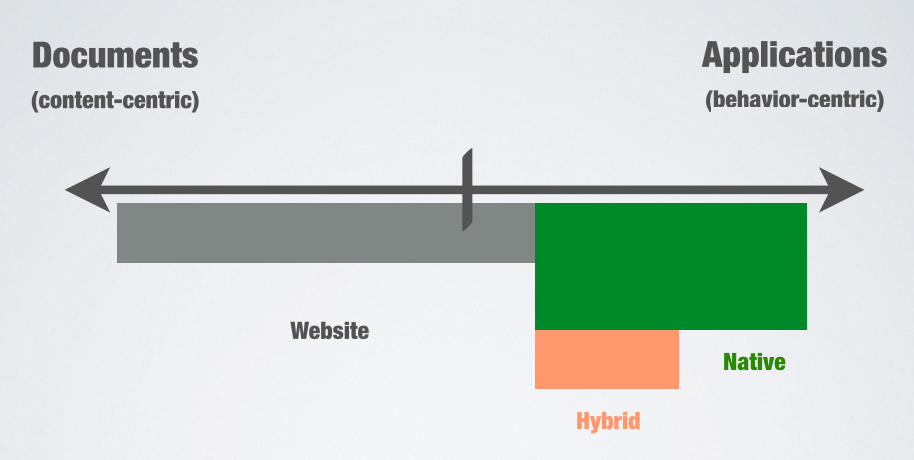
A website can accommodate task-based applications, especially in simple use cases; unfortunately as with so many things in life it is not black and white.
Hybrid Applications
To complicate things even further there is a third option – hybrid applications. Frameworks such as PhoneGap allow you to build native apps using HTML, CSS and JavaScript; applications that work across many platforms.
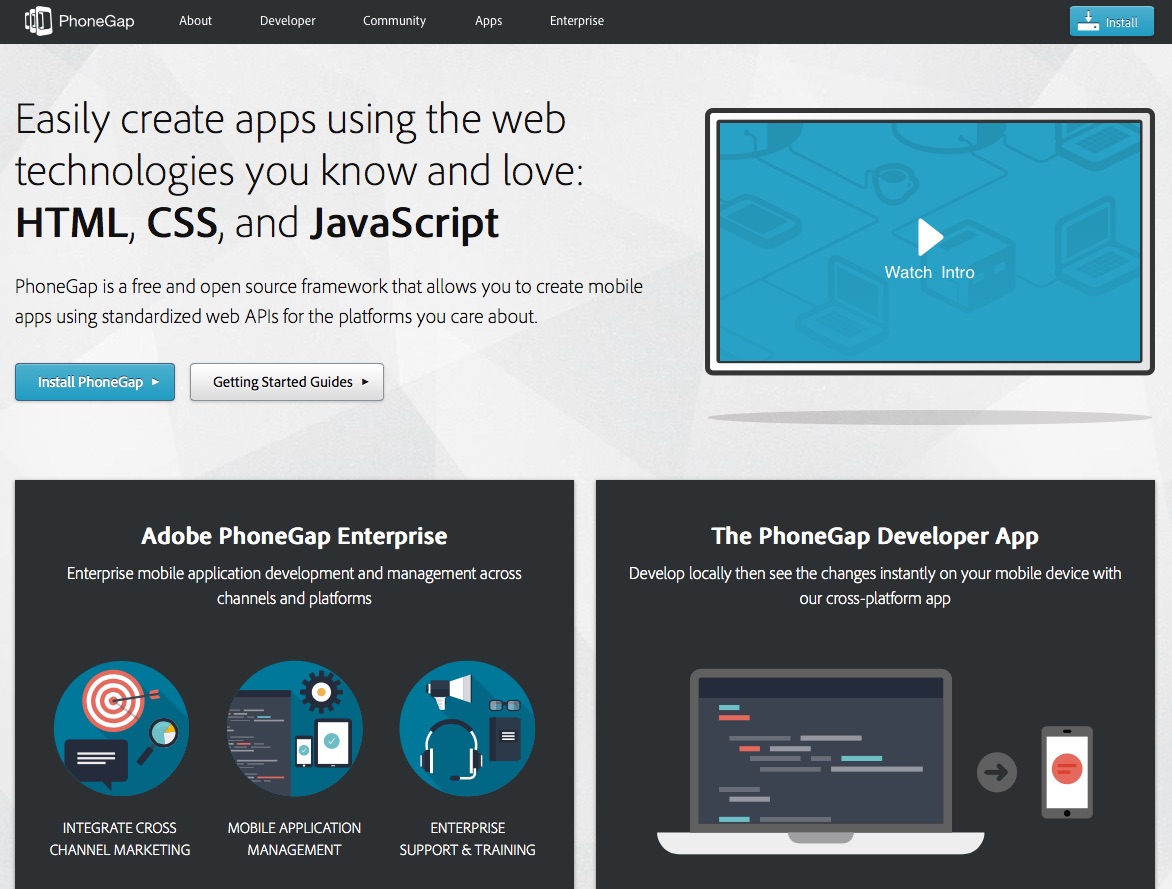
At first glance hybrid applications may seem like the perfect solution. The barrier to entry is lower and you can build once while delivering across many platforms. It also provides you access to much of the functionality you find in a native application.
But before you rush out to build your first hybrid application it is worth noting that they do have some drawbacks.
For a start, hybrid applications do not offer all the functionality available to a native application. They also suffer from some performance and compatibility issues.
But perhaps the biggest problem is perception. Often they just do not feel like a native application. Unlike a mobile friendly website, users expect hybrid apps to behave like a native application. They expect it to look and behave like an iPhone or Android app.
If you are building once and delivering across all platforms that is not going to be possible. As a result hybrid applications can sometimes feel like an uncomfortable compromise between the two approaches.
So What Is the Answer?
With each approach having its own drawbacks deciding how to proceed is a difficult challenge. As with all things it comes down to return on investment.
We need to think through the decision whether to develop a native application or mobile friendly website. We cannot respond in a knee jerk reaction of “everybody has an app so we need one too.” Instead, there needs to be a solid business case.
At the moment that often means a responsive website. But as mobile continues to grow at an exponential rate things may change. Add to that the speed increases in the cellular networks and perhaps we will be looking at a fourth option — web based applications. But that is in the future and that is the thing: the mobile market is still evolving at a rapid rate. We need to think hard before investing large amounts of money in applications that may well be obsolete in a few years.
Delving Deeper into Case Studies
Frequently Asked Questions (FAQs) about Mobile Apps for Businesses
What are the key factors to consider before deciding to develop a mobile app for my business?
The decision to develop a mobile app for your business should be based on a thorough understanding of your target audience, their needs, and how an app can meet those needs. Consider factors such as the cost of development, the potential return on investment, the functionality that an app can provide that a mobile website cannot, and the resources required for ongoing maintenance and updates.
How can a mobile app improve customer engagement?
A mobile app can significantly enhance customer engagement by providing a platform for personalized communication, offering exclusive deals or rewards, and enabling easy access to your products or services. It can also provide valuable insights into customer behavior, which can be used to improve your offerings and marketing strategies.
What are the potential downsides of developing a mobile app for my business?
While a mobile app can offer many benefits, it’s important to be aware of potential downsides. These can include the high cost of development and maintenance, the need for continuous updates to keep up with technological advancements, and the risk of low user adoption if the app does not meet customer expectations or needs.
How can I ensure that my mobile app is user-friendly?
User-friendliness is key to the success of any mobile app. This can be achieved by focusing on intuitive design, easy navigation, fast loading times, and providing clear instructions for use. Regular testing and gathering user feedback can also help identify any issues or areas for improvement.
How can I measure the success of my mobile app?
The success of a mobile app can be measured using various metrics, including the number of downloads, user ratings and reviews, user engagement levels, and the conversion rate. It’s also important to consider the return on investment, which can be calculated by comparing the revenue generated by the app to the cost of development and maintenance.
How can I promote my mobile app to increase downloads?
Promoting your mobile app can involve a variety of strategies, including social media marketing, search engine optimization, paid advertising, and partnerships with influencers or other businesses. Offering incentives for downloads, such as exclusive deals or rewards, can also be effective.
How can I ensure the security of my mobile app?
Ensuring the security of your mobile app is crucial to protect user data and maintain trust. This can involve implementing strong encryption, regularly updating and patching the app to fix any vulnerabilities, and complying with all relevant data protection regulations.
Should I develop a mobile app for both iOS and Android?
The decision to develop a mobile app for both iOS and Android will depend on your target audience and budget. While developing for both platforms can increase your potential user base, it can also double the cost of development. It’s important to research which platform your target audience primarily uses before making a decision.
Can I develop a mobile app myself, or should I hire a professional?
While it’s possible to develop a mobile app yourself using various tools and platforms, hiring a professional can ensure a higher quality result and save you time. A professional can also provide valuable expertise in areas such as user experience design, security, and app store optimization.
How can I keep my mobile app relevant and engaging for users?
Keeping your mobile app relevant and engaging can involve regularly updating it with new features or content, responding to user feedback, and staying informed about the latest trends and technologies in mobile app development. Offering incentives for regular use, such as rewards or exclusive deals, can also help maintain user engagement.
Paul Boag has been working with the web since 1994. He runs his own consultancy at Boagworks, where he works closely with clients to establish their digital strategy. Paul is a prolific writer having written Digital Adaptation, Website Owners Manual, Client Centric Web Design and numerous articles for publications such as .net magazine, Smashing Magazine and SitePoint. Paul also speaks extensively on various aspects of web design both at conferences across the world and on his award winning web design podcast.